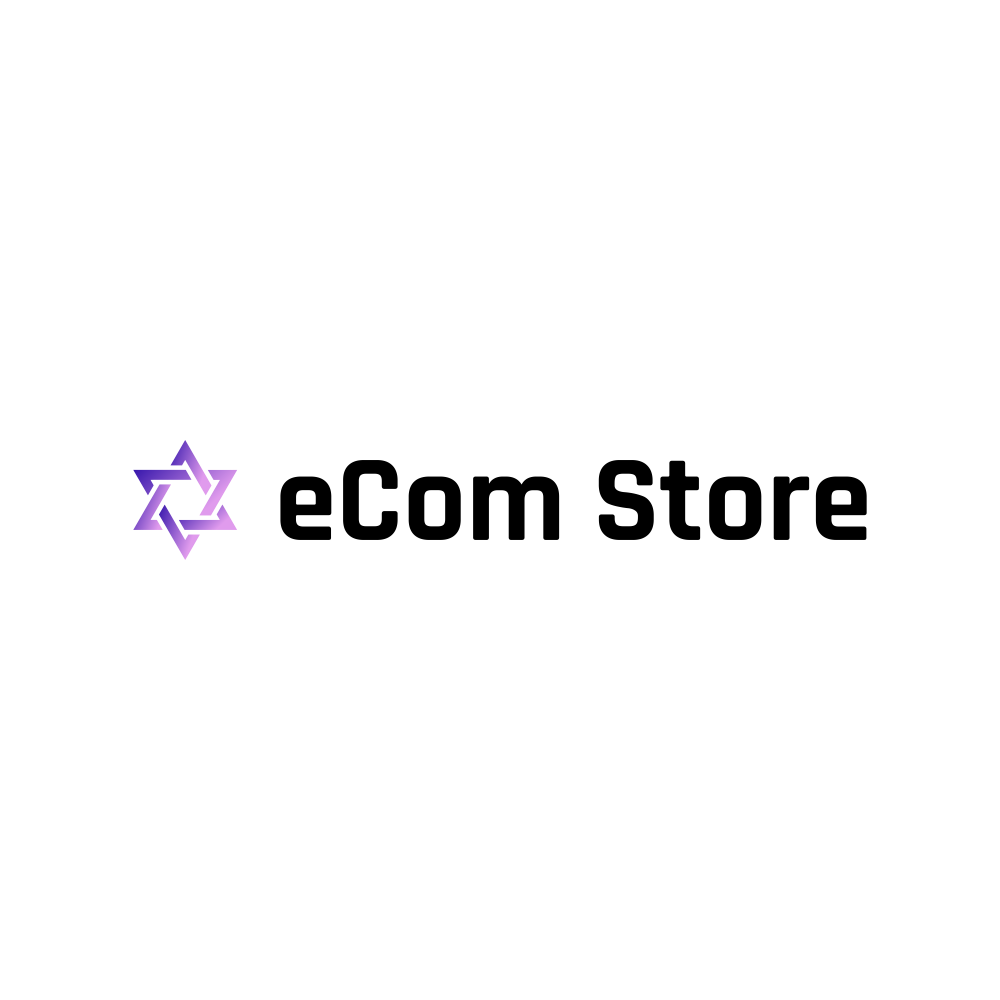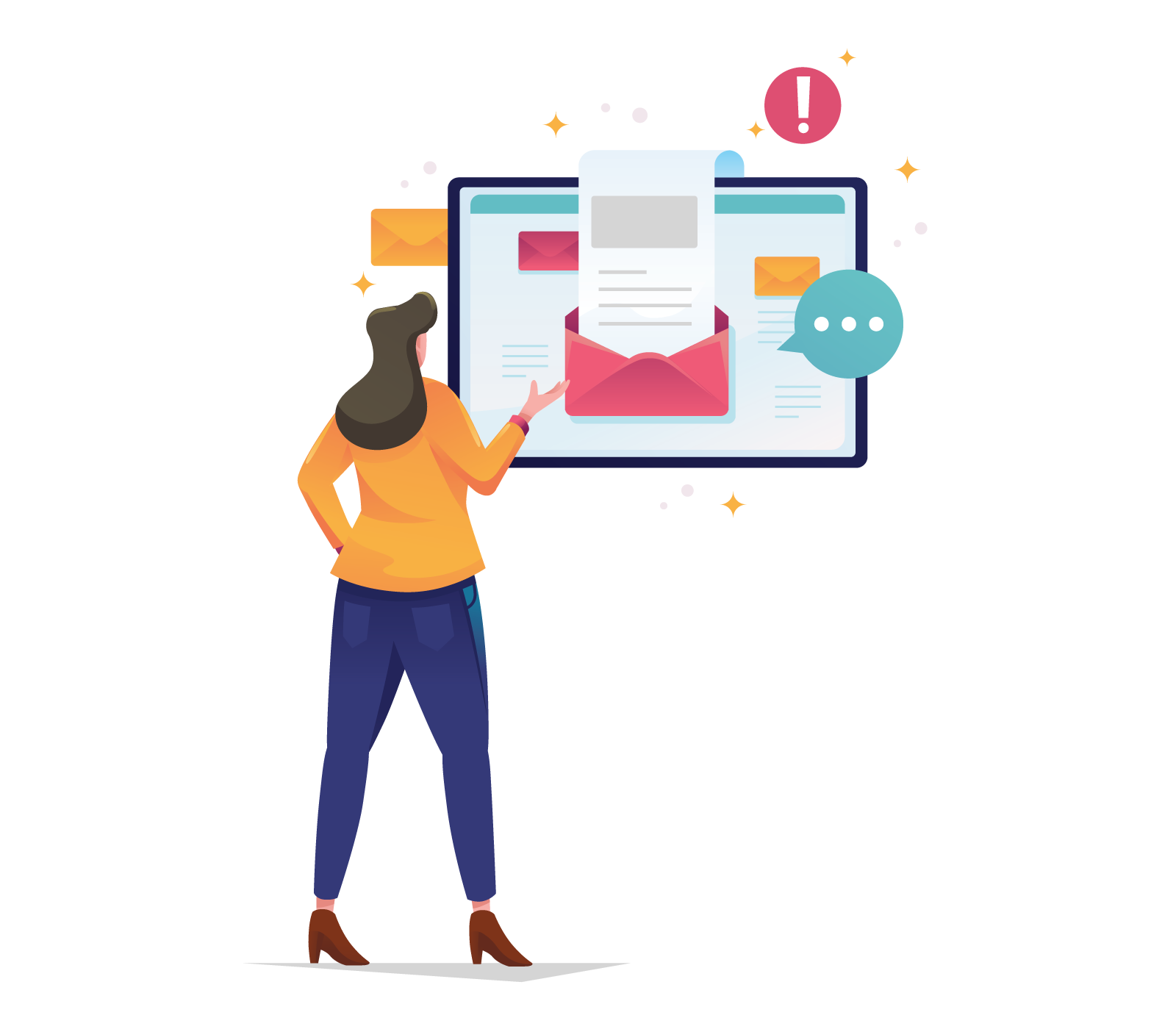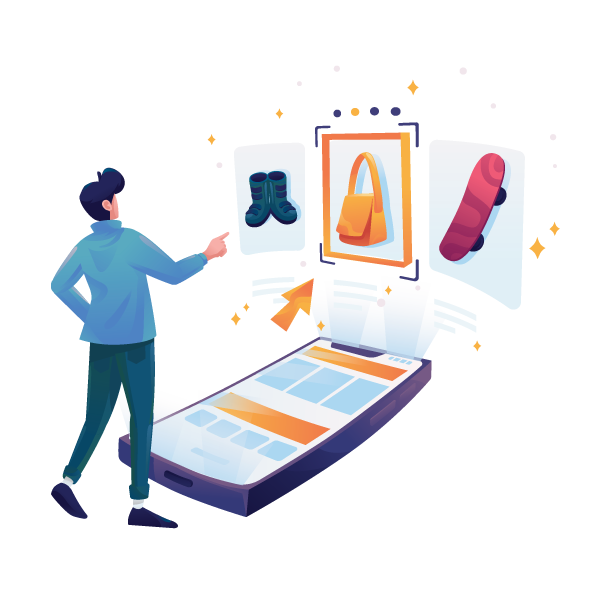How Do I Create A User Friendly Ecommerce Website?
Crafting a user-friendly ecommerce website involves considering several crucial elements.
Optimizing performance and establishing trust with customers is vital, as is ensuring accessibility and inclusivity.
Here are some things you should know:
- User-friendly ecommerce websites are essential for attracting and retaining customers. Here are some statistics that highlight the importance of user experience in ecommerce:
- 70.19% is the average cart abandonment rate, which can be significantly reduced by improving the user experience.
- 20.1% of retail purchases are expected to take place online in 2024, emphasizing the need for user-friendly ecommerce platforms.
- 8.8% growth in ecommerce sales is expected in 2024, indicating the expanding market for user-friendly online stores.
- The global ecommerce market is projected to reach $6.3 trillion in 2024, with user experience playing a key role in capturing this market share.
- 87% of sellers say social selling has been effective for their business this year, and a user-friendly website can enhance this strategy.
- 59% of social sellers report more sales through social media this year than last, which can be boosted by a seamless integration with user-friendly ecommerce sites.
- 50% of marketers plan to increase their investment in selling products directly in social media apps in 2024, which requires a user-friendly interface for effective conversion.
15 Tips for Creating A User-friendly Ecommerce Website
When building an ecommerce website, you need to focus on some key elements that make a big difference in user experience.
By combining the right features, online retailers can create a smooth and engaging shopping experience that boosts sales and builds customer loyalty.
We’ll dive into the must-haves of a user-friendly ecommerce website, including speedy loading times, clear logos and branding, inclusive design, easy navigation, and hassle-free checkout processes.
1. Fast Loading Time
In today’s digital world, a slow ecommerce website can cost you customers. Even a one-second delay can mean a big loss in sales. To keep customers happy, you need to make sure your website loads fast.
Here are some ways to do that:
| Optimization Techniques | Description |
| Image Compression | Make image files smaller to load pages faster |
| Code Minification | Remove extra code to make files smaller |
| Content Delivery Networks | Store content on many servers for quick access |
2. Clear Logo and Branding
A well-designed logo and consistent branding are crucial for an ecommerce website.
They help establish trust and recognition with customers, similar to how a fast-loading website keeps them engaged.
When a logo and branding are clear, they contribute to a cohesive user experience.
This makes it easier for customers to navigate and remember your site.
3. Ensure Inclusive Design
To reach more customers, ecommerce websites should use inclusive design principles.
This means designing for people with disabilities, using simple language, and making sure the website works with tools that help people with disabilities.
4. Easy Navigation
Effective navigation is key to an ecommerce website’s success. It helps customers quickly find what they need, making a sale more likely.
A well-designed navigation system should be intuitive, consistent, and easy to use.
Clear and concise category labels are a must. A prominent search bar with autocomplete functionality is also essential.
Breadcrumbs help with easy backtracking. Logical product categorization and filtering options are vital.
Lastly, responsive design ensures seamless mobile navigation.
5. Easy Check Out
A smooth checkout process is crucial in converting browsers into buyers. If it’s complicated, customers abandon their carts, and you lose sales. To avoid this, make sure your checkout is hassle-free with features like guest checkout, auto-fill options, and clear order summaries.
| Feature | Description | Benefit |
| Guest Checkout | Customers can checkout without creating an account | Reduces friction and increases conversions |
| Auto-Fill Options | Auto-complete fields for billing and shipping information | Saves time and reduces errors |
| Clear Order Summaries | Clearly display order details and totals | Builds trust and transparency |
6. Offer Delivery Tracking Features
To make the post-purchase experience better, you can offer delivery tracking features. This way, customers stay informed about their order’s status, reducing anxiety and uncertainty.
You can provide real-time updates on shipment status, so customers know exactly where their order is.
Tracking numbers make it easy for customers to monitor their orders.
Expected delivery dates and times help customers plan.
If there’s a delay or change, customers get notified.
With visual tracking on a map, customers can see exactly where their order is.
7. Introduce Wholesale Deals
Tap into the lucrative business-to-business market by incorporating wholesale deals into your ecommerce website.
This can drive bulk sales and foster long-term relationships with commercial customers.
To make it happen, implement a wholesale pricing system that offers discounted rates for bulk purchases.
It’s essential to clearly display wholesale pricing and product information, making it easy for customers to make informed purchasing decisions.
8. Choose the right Ecommerce payment gateway
When selecting a payment gateway for your ecommerce website, there are several key factors to consider.
First and foremost, security and compliance are crucial. Ensure the gateway is PCI-DSS compliant and follows industry security standards. This will protect your customers’ sensitive information and maintain their trust in your online store.
Next, look for a gateway that offers integration flexibility. It should easily integrate with your ecommerce platform, making setting up and accepting payments simple.
Fees and pricing are also essential considerations. Compare fees and pricing models to minimize transaction costs and maximize your profit margins.
Providing multi-payment options is vital in today’s digital landscape. Offer customers various payment methods, such as credit cards, PayPal, and more, to cater to their diverse needs.
Customer support is crucial in case issues arise. Opt for a gateway with reliable customer support for prompt issue resolution, ensuring your customers have a seamless checkout experience.
9. Take protection against Cybersecurity Threats
When building an ecommerce website, protecting your customers’ sensitive information and your business from cyber threats is crucial.
This helps establish trust and credibility.
You can do this by implementing robust security measures like SSL encryption, regular software updates, and strong password policies.
Regular security audits and vulnerability testing help identify potential threats and ensure compliance with industry standards.
10. Add features for Voice Search
Optimizing your ecommerce website for voice search is crucial. Nearly 40% of millennials use voice assistants to find products online. This growing trend demands attention to ensure your website is voice-search friendly.
Use natural language in product descriptions and keywords to make it easy for voice assistants to understand. Add schema markup to provide context for voice assistants.
Fast loading speeds are also essential to accommodate voice search queries.
Use concise and descriptive product titles that accurately describe your products.
11. Add a blogging section
Adding a blogging section to your ecommerce website can greatly improve the user experience.
This section can feature valuable content that educates, informs, and engages customers.
You can post product tutorials, industry insights, and company news to create a sense of community.
By doing so, you establish your brand as an authority in the market.
Regularly updated content also boosts search engine optimization.
12. Let Them share review
When customers share their reviews and ratings, it boosts the credibility of your ecommerce website, which helps build trust with potential buyers. This feature provides social proof, increasing conversions and customer satisfaction.
- Ratings and reviews can be shared on social media platforms.
- Reviews are categorized and easily accessible on product pages.
- The average rating is prominently displayed on product pages.
- You can filter products by rating or review count.
- A notification system alerts customers when someone responds to their review.
13. Have A Clean Return Policy
Having a clear return policy is crucial for building trust with potential buyers.
It shows that you’re committed to customer satisfaction and helps reduce the risks that come with online shopping.
Make sure to clearly outline the process for returns, exchanges, and refunds on your website.
This transparency helps build confidence and encourages customers to complete their purchases.
14. Ensure Fast Customer Service
Responding quickly to customer questions is crucial for building trust and making shopping a positive experience.
- To achieve this, you can offer multiple ways for customers to reach out, such as by phone, email, or live chat.
- Designate a team specifically for customer service to handle customer inquiries.
- Set specific times to respond to customers and stick to those times.
- AI-powered chatbots can provide instant answers to common questions.
If you’re a global business, offer support in multiple languages to cater to your diverse customer base.
15. Run Customer Surveys for Feedback and Improve
Customer feedback is crucial for ecommerce success.
Surveys offer a direct way to understand customers’ needs, preferences, and pain points.
What elements make for a user-friendly product page?
On a well-designed ecommerce site, the product page is a crucial touchpoint where shoppers find the information they need to make informed purchasing decisions.
A user-friendly product page should have high-quality product images that showcase the item from multiple angles.
It should also have detailed product descriptions that highlight key features and benefits.
Customer reviews and ratings are essential to build trust and credibility.
Clear calls-to-action that make it easy to add to cart or purchase are also necessary.
Accurate product specifications, including dimensions, materials, and weight, should also be included.
Is it possible to personalize the shopping experience for users?
Personalization technology lets ecommerce sites customize the shopping experience to fit individual users’ tastes, habits, and interests.
This helps build a stronger, more meaningful connection with customers.
By using data and analytics, ecommerce sites can create targeted recommendations, offers, and content.
This boosts engagement, loyalty, and ultimately, conversion rates.
How do I create an effective and simple checkout process?
Simplifying the checkout process is crucial, as approximately 70% of online shopping carts are abandoned, with complex checkout procedures being a significant contributing factor.
To make the process smoother, consider these strategies:
Streamline the process into a single, intuitive page with a one-page checkout. This helps reduce friction and makes it easier for customers to complete their purchase.
Allow customers to bypass account creation with a guest checkout option. This can help reduce cart abandonment rates by making the process quicker and more convenient.
Utilize browser or password manager auto-fill features to auto-fill options and save customers time.
Use clear progress indicators to guide customers through the process, providing visual cues that let them know exactly where they are in the checkout process.
Ensure a seamless checkout experience on mobile devices by optimizing for mobile. This is crucial, as many customers shop on their mobile devices.
How can I ensure my Ecommerce website is accessible to all users?
Creating an ecommerce website that’s accessible to all users is crucial. It’s not just about building a seamless checkout experience, but also about ensuring that everyone, regardless of their abilities, can navigate and use your site easily.
To make your ecommerce website accessible, consider the following features:
| Accessibility Features | Description |
| Clear Navigation | Simple and consistent navigation helps users with disabilities navigate your site more easily. |
| High Contrast Mode | This feature allows users to switch to high contrast mode for easier reading, which is particularly helpful for users with visual impairments. |
| Closed Captions | Closed captions provide audio descriptions for visually impaired users, making your site more inclusive. |
Is search functionality essential for an Ecommerce site’s success?
Search functionality is a must-have for ecommerce sites. Without it, customers would struggle to find what they’re looking for. In fact, 70% of online shoppers use the search function to find specific products. This feature is essential for saving time and reducing frustration.
Effective search functionality helps customers in many ways. For instance, it allows them to filter products by category, brand, or price.
- It also provides auto-complete suggestions for quicker searches.
- Moreover, it displays relevant search results with high-quality product images.
- Faceted search is another key feature that helps narrow down options.
- Advanced search features enable customers to search for specific product attributes.
Wrapping Up
A user-friendly ecommerce website is essential for driving conversions and enhancing customer satisfaction.
To achieve this, ecommerce sites should prioritize performance optimization, establish trust, ensure accessibility, and implement intuitive navigation, search functionality, and a seamless checkout process.
Adding these elements, ecommerce sites can increase conversions, improve customer loyalty, and ultimately, drive business success.
Amazon Product Research for Dropshipping: An Informative Guide
Amazon Product Research for Dropshipping: An Informative GuideDropshipping on Amazon is a popular...
How to Start Dropshipping with Amazon? 8 Easy Steps!!
How to Start Dropshipping with Amazon? 8 Easy Steps!!Dropshipping with Amazon is a smart way to...
Content Marketing for Ecommerce Business: A Beginner’s Guide
Content Marketing for Ecommerce Business: A Beginner’s GuideEcommerce businesses that focus on...