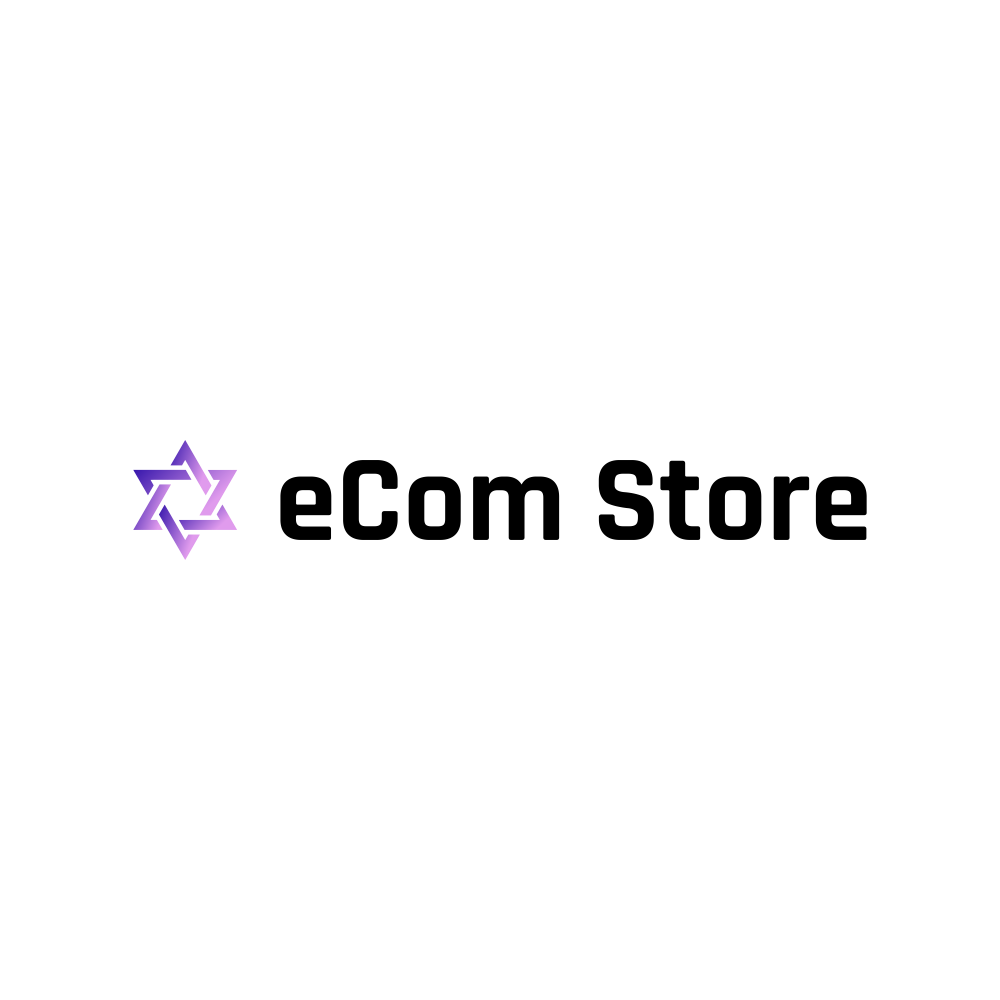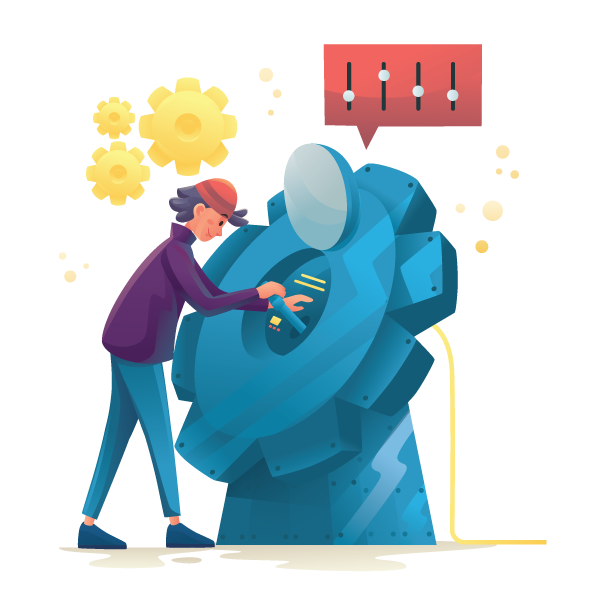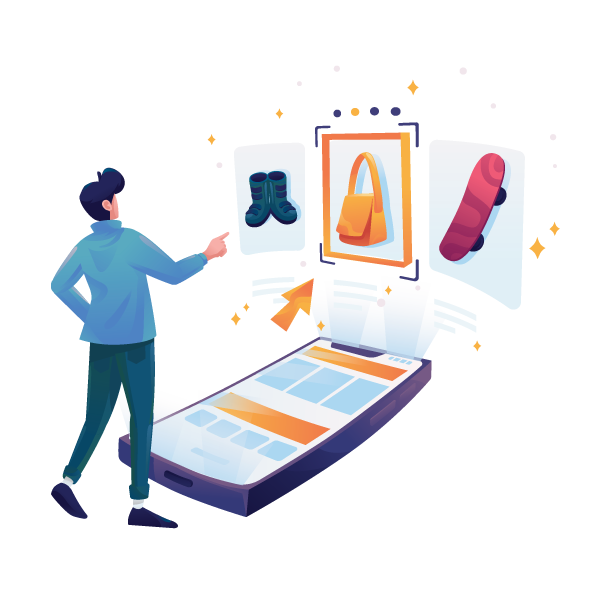Finding the Best Label Printer for Amazon FBA: Top Picks & Reviews
Why don’t Amazon FBA sellers play hide and seek? Because good luck hiding when you’re always labeling! Jokes aside, when it comes to Amazon FBA, finding the best label printer isn’t a game—it’s a serious business strategy.
Navigating through a sea of printers can feel like an endless task, but that’s where we come in. Finding the best label printer for Amazon FBA made easy!
Which Is Best? Finding the Perfect Fit for Your FBA Business
It’s important to remember that when it comes to label printers. The “best” printer is the one that fits your unique business needs and budget.
Here’s a quick rundown of our top 5 recommendations, each excelling in different aspects:
ROLLO Label Printer – Best for Speed
If you’re all about getting things done quickly, the ROLLO Label Printer is your go-to. With a printing speed that could give The Flash a run for his money, this printer is perfect for those who value efficiency.
DYMO LabelWriter 450 – Best for Budget Conscious
For those just starting their Amazon FBA journey or working within a tight budget, the DYMO LabelWriter 450 is a cost-effective choice. It’s reliable, efficient, and offers good value for money.
MUNBYN 300DPI Label Printer – Best for Versatility
The MUNBYN 300DPI Label Printer is a versatile choice that can handle all standard label sizes. It’s a great option for sellers who have diverse labeling needs.
Zebra Label Printer – Best for High-Volume Printing
If your Amazon FBA business involves high-volume printing, the durable and fast Zebra Label Printer is your best bet. It’s built to withstand heavy use and can print up to 6 inches per second!
Brother QL-1100 Wide Format Thermal Label Printer – Best for Connectivity
For those who value flexibility in printing from multiple devices, the Brother QL-1100, with its USB and wireless connectivity, is a winner. It’s also great for handling wider labels.
Each of these printers offers unique benefits that cater to different business needs. If that solves your query great, if you are seeking more information continue reading for additional details on each printer and FAQs.
Want to sell more products through your store? Get exclusive access to thousands of top selling Amazon products from 100+ suppliers with Amazon Dropshipping.
Benefits of Using Label Printers for Amazon FBA
Now that we’ve shared a laugh, let’s get down to business, or should we say, the business of labeling! As an Amazon seller, you know that every second counts. And one of the best ways to save time (and sanity) is by investing in a reliable label printer. But why a label printer, you ask? Let’s unwrap the benefits.
Time Saver: In the Amazon FBA universe, time is money. With a dedicated label printer by your side, you’re essentially swapping hours of manual labor for a few simple clicks. Talk about a good trade-off!
Accuracy: Admit it, even the best of us have had those “Oops!” moments when a label ends up on the wrong product. A thermal label printer ensures that every label is printed with precision, reducing those pesky errors and ensuring your products end up in the right hands.
Cost-Effective: Imagine not having to buy ink or toner ever again. Sounds like a dream, right? Well, that’s the reality with thermal printers. They use heat instead of ink to print labels, making them a cost-effective choice for Amazon sellers in the long run.
Professional Appearance: First impressions matter, even in the world of e-commerce. A crisp, clean label can make your packages look more professional and increase the perceived value of your products.
Versatility: Whether you need to print shipping labels, product labels, barcode labels, or FNSKU labels, a good FBA label printer is like a Swiss Army knife – versatile and ready for any challenge.
Laugh all you want, but label printers are no joke for Amazon FBA sellers. They are the unsung heroes that make your operations smoother, faster, and more efficient. So, what are you waiting for? It’s time to embrace the power of thermal label printers and take your Amazon FBA business to the next level.
Top Label Printer Reviews
Choosing the right printer can feel like an epic quest. But fear not, dear reader! We’ve braved the aisles of countless e-commerce stores to bring you reviews of the top contenders. Let’s meet the champions.
ROLLO Label Printer
If printers were superheroes, ROLLO would be the Flash—super speedy and incredibly efficient. This printer stands out for its:
- Ease of Installation: Unbox, plug, play. ROLLO’s setup is as straightforward as it gets.
- Connectivity: Connect via USB to any computer. No wireless connectivity, but hey, sometimes old school is cool!
- Label Type & Sizes: ROLLO doesn’t discriminate. It accepts all standard size labels, whether they’re 4×6 shipping labels or smaller SKU labels.
- Durability: This printer is built like a tank, designed to withstand the rigors of high-volume printing.
- Printing Speed: With ROLLO, you can print up to 238 labels per minute. Talk about speed!
- Available Support and Customer Service: ROLLO’s support team is as speedy as their printer—quick to respond and eager to help.
- Price: Priced competitively, it’s a solid investment for those serious about their Amazon FBA business.
- Platform Compatibility: Compatible with all major shipping platforms including Amazon FBA.
DYMO LabelWriter 450
Like a trusty sidekick, the DYMO LabelWriter 450 is reliable, efficient, and always ready to spring into action. Here’s what it brings to the table:
- Ease of Installation: DYMO offers a user-friendly setup process with clear instructions.
- Connectivity: Connect via USB to your Mac or PC. Sorry, wireless fans!
- Label Type & Sizes: This printer supports a wide variety of DYMO label sizes. However, it’s most popular for printing 4×6 shipping labels.
- Durability: DYMO printers are known for their longevity. They’re the tortoises of the printer world—slow and steady.
- Printing Speed: Capable of printing up to 51 labels per minute. Not the fastest, but still reliable.
- Available Support and Customer Service: DYMO’s support team is available to help via phone or email.
- Price: A budget-friendly option for those just starting their Amazon FBA journey.
- Platform Compatibility: Compatible with many major shipping platforms and e-commerce systems, including Amazon FBA.
MUNBYN 300DPI Label Printer
MUNBYN might be a newer player in the game, but it’s quickly becoming a fan favorite among Amazon FBA sellers. Here’s why:
- Ease of Installation: Setting up your MUNBYN printer is a breeze, thanks to its intuitive installation process.
- Connectivity: It’s a USB connection for this one. Simple, but effective.
- Label Type & Sizes: MUNBYN accepts all standard label sizes, making it a versatile choice for all your labeling needs.
- Durability: This printer is built to last. Its robust construction means it can handle the demands of high-volume printing.
- Printing Speed: With a print speed of up to 150mm/s, MUNBYN holds its own in the speed department.
- Available Support and Customer Service: MUNBYN’s customer service is always ready to help, providing prompt and effective support.
- Price: A bit pricier than some other options, but well worth the investment for its features and performance.
- Platform Compatibility: MUNBYN plays well with all major shipping platforms and is a reliable choice for Amazon FBA sellers.
Zebra Label Printer
Zebra printers are the workhorses of the labeling world—tough, reliable, and always ready to get the job done. Here’s the lowdown:
- Ease of Installation: Zebra printers come with a detailed user guide for easy setup.
- Connectivity: This printer supports both USB and serial connections. No wireless connectivity, though.
- Label Type & Sizes: Zebra printers accept a wide range of label sizes, offering great flexibility.
- Durability: Known for their rugged construction, Zebra printers are built to last, even in high-volume printing environments.
- Printing Speed: Speedy Gonzales has nothing on Zebra printers. They can print up to 6 inches per second!
- Available Support and Customer Service: Zebra offers excellent customer support via phone and email.
- Price: Zebra printers are a bit of an investment, but their durability and performance make them worth every penny.
- Platform Compatibility: Zebra printers are compatible with a variety of platforms, making them a popular choice for Amazon FBA sellers.
Brother QL-1100 Wide Format Thermal Label Printer
Last but certainly not least, let’s take a look at the Brother QL-1100. This printer has been making waves in the Amazon FBA community, and here’s why:
- Ease of Installation: The Brother QL-1100 has a user-friendly setup process with clear instructions, making installation a cinch.
- Connectivity: This printer offers both USB and wireless connectivity, giving you the flexibility to print labels from multiple devices.
- Label Type & Sizes: This wide format printer can handle labels up to 4″ wide, making it a versatile choice for various labeling tasks.
- Durability: Brother is known for its durable products, and the QL-1100 is no exception. It’s designed to withstand the rigors of high-volume printing.
- Printing Speed: With a speed of up to 69 labels per minute, this printer is a reliable workhorse for your labeling needs.
- Available Support and Customer Service: Brother offers robust support via phone and email, providing peace of mind for any troubleshooting needs.
- Price: While it’s a bit pricier than some other options, the features and performance of the QL-1100 offer good value for the investment.
- Platform Compatibility: The Brother QL-1100 works seamlessly with all major shipping platforms, including Amazon FBA.
And there you have it, folks! Our top picks for the best label printer for Amazon FBA.
Cost Analysis: A Close Look at Your Label Printing Investment
Let’s talk money. After all, running an efficient Amazon FBA business isn’t just about choosing the right tools—it’s about making smart financial decisions. Here, we’ll compare the cost of each printer and consider the expenses for accessories and labels.
ROLLO Label Printer – From $179.99 USD
The ROLLO printer is a mid-range option, but its high printing speed and compatibility with any direct thermal label make it a cost-effective choice. Expect to spend around $10-$20 for a roll of 500 labels, and there’s no need for ink or toner!
DYMO LabelWriter 450 – From $120 USD
Budget-friendly and efficient, the DYMO LabelWriter 450 is perfect for those looking to save. The printer itself is on the lower end of the price spectrum, but remember, the proprietary DYMO labels can cost between $10-$20 for a roll of 500.
MUNBYN 300DPI Label Printer – From $176 USD
With its versatile label handling, the MUNBYN printer offers good value. It uses any direct thermal label, reducing ongoing costs. A roll of 500 labels should cost around $10-$20.
Zebra Label Printer – $200-$1000
The Zebra Label Printer is a more significant investment upfront, but for high-volume sellers, it’s worth every penny. It’s built to last and uses any direct thermal label, which costs around $10-$20 for a roll of 500.
Brother QL-1100 Wide Format Thermal Label Printer – From $245
The Brother QL-1100 offers a balance between cost and features. The DK label rolls it uses are proprietary and can vary in price depending on size and type, ranging from $10 to $20 for a roll.
Remember, the right label printer is an investment in your business efficiency and growth. The costs may seem like a lot up front, but the time and effort you save in the long run are worth it.
So, choose wisely and invest in your success!
How to Use Label Printers with Amazon FBA
Once you’ve chosen your perfect label printer, it’s time to put it to work. Here’s a step-by-step guide on how to print FNSKU labels in Seller Central and Inventory Lab. Don’t worry, it’s easier than trying to remember all the lyrics to “Bohemian Rhapsody”!
Printing FNSKU Labels in Seller Central
- Log in to your Amazon Seller Central account.
- Navigate to the ‘Inventory’ tab.
- Select ‘Manage FBA Inventory’.
- Find the product you want to label. Click on the ‘Edit’ drop-down menu next to it and select ‘Print Item Labels’.
- Select your label size. Make sure it matches the label size of your printer.
- Click ‘Print Item Labels’. A PDF will be generated.
- Open the PDF and print your labels. Ensure your label printer is selected as the printer.
Voila! Your labels are ready. Next up, Inventory Lab!
Printing FNSKU Labels in Inventory Lab
- Log in to your Inventory Lab account.
- Click on ‘List & Prep’ then ‘List’.
- Add your items as you usually would. When you reach the ‘Label Products’ stage, the labels for your items will be displayed.
- Check your label settings. Make sure they match the label size of your printer.
- Click ‘Print’. Your labels will be sent directly to your printer.
And that’s it! You’re now a labeling pro, ready to streamline your Amazon FBA business. Keep this guide handy, and you’ll be churning out labels faster than a cheetah on a sugar rush.
And remember, every successful label print is another step towards your Amazon FBA success story.
So what are you waiting for?
Get labeling!
Final Thoughts
And there you have it—your comprehensive guide to finding the best label printer for Amazon FBA. We’ve laughed, we’ve learned, and we’ve delved deep into the world of label printers.
Each of our top picks has its unique strengths. The ROLLO Label Printer is a speed demon, perfect for those who value efficiency. The DYMO LabelWriter 450 is an excellent choice for the budget-conscious, while the versatile MUNBYN 300DPI Label Printer is a jack of all trades. The Zebra Label Printer is your go-to for high-volume printing, and the Brother QL-1100 shines with its connectivity and wider label handling.
So, weigh the pros and cons, consider your budget, and make your choice. After all, finding the best label printer for Amazon FBA isn’t about choosing the printer with the most bells and whistles—it’s about selecting the one that’s perfect for you.
Happy labeling!
Extra Tips: Navigating the Amazon FBA Landscape
Now that you’ve mastered the art of label printing, it’s time to explore other areas of your Amazon FBA business. We’ve got a few more tricks up our sleeve to help you navigate the Amazon landscape like a pro.
Understanding Amazon FBA Barcode Requirements: Amazon has specific requirements for barcodes on FBA products. Familiarizing yourself with these rules can help you avoid any unexpected hiccups. Learn more about amazon guidelines here.
Decoding Your IPI Score: Ever wondered what an IPI score is and why it’s important to your Amazon FBA business? This comprehensive article on IPI scores will answer all your questions (1).
Discovering Profitable Amazon FBA Niche Ideas: Finding a profitable niche can skyrocket your Amazon FBA business (1).
Remember, success in Amazon FBA doesn’t stop at having the best label printer for Amazon FBA. It involves understanding and mastering all aspects of the process. So, don’t stop learning, and keep exploring!
It’s A Wrap
We hope you’ve found this guide to finding the best label printer for Amazon FBA useful. But remember, the journey doesn’t end here. We want to hear from you! Have a question or a comment? Maybe a hilarious label printing mishap to share? Drop it in the contact us page and we will post it here.
If you found this article helpful, please share it with your fellow Amazon FBA sellers. After all, the more, the merrier!
Importance of Mobile Optimization for Ecommerce Store
Importance of Mobile Optimization for Ecommerce Store Mobile optimization for ecommerce...
A Complete Guide on Ecommerce Store Product Pages
A Complete Guide on Ecommerce Store Product Pages In ecommerce, the product page is where a...
7 Benefits of Using Glitching.ai for Your Dropshipping Business
7 Benefits Of Using Glitching.ai For Your Dropshipping BusinessHarnessing artificial intelligence...