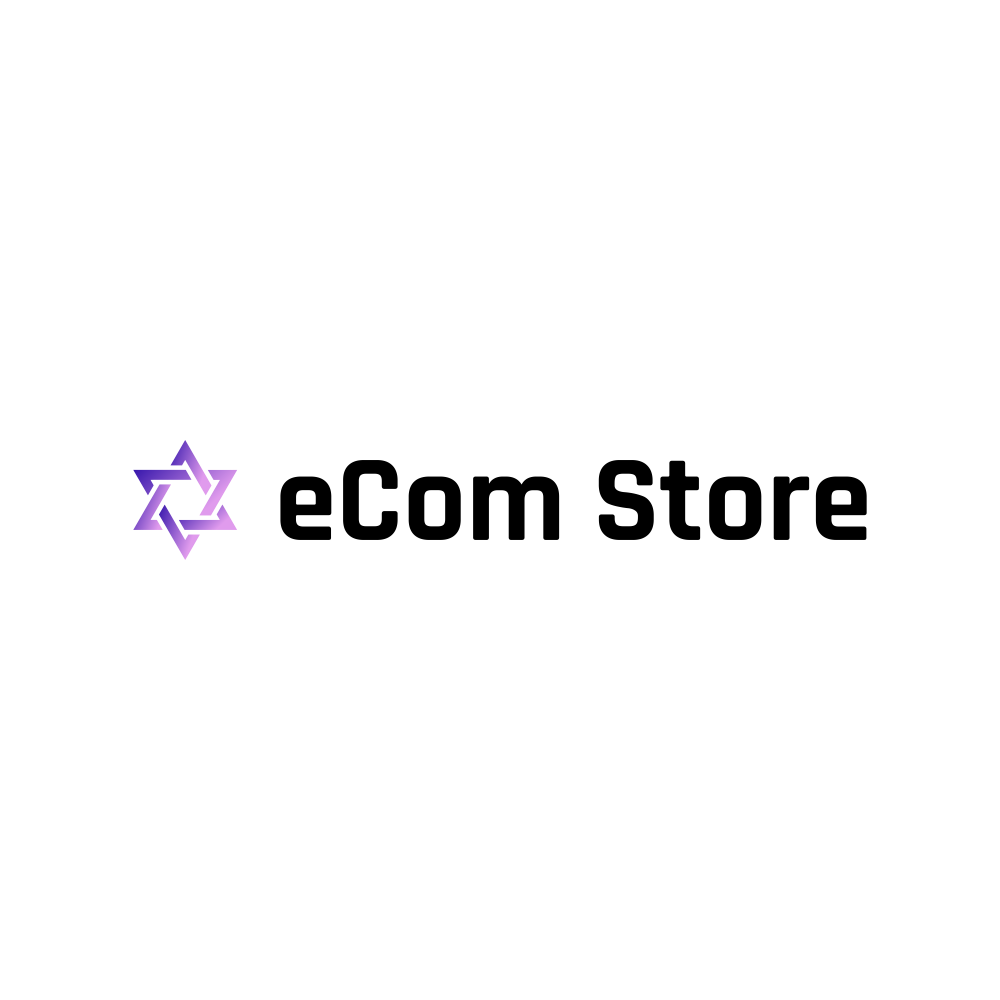Cracking The Code: How To Tell Where An Amazon Seller Is Located
Have you ever found yourself intrigued by where your seller is located? You’re not alone! Whether it’s curiosity, the need for faster shipping, or ensuring the seller’s credibility, knowing the location of your Amazon seller can bring a plethora of benefits.
In this comprehensive guide, we’ll pull back the curtain and reveal effective methods to unravel the mystery of an Amazon seller’s location. From utilising social media platforms to advanced search techniques, we’ll arm you with invaluable tools to navigate the ever-expanding Amazon marketplace. Stay tuned to uncover techniques that you may not even know existed, enhancing your online shopping experience and arming you with the knowledge to make more informed decisions.
With the assurance of this newfound knowledge, shopping on Amazon will never be the same again. Get ready to crack the code!
Let’s Go.
Why Do You Need to Know Where an Amazon Seller is Located?
The bustling Amazon marketplace is as diverse as it gets, teeming with sellers from every corner of the globe. But, why does knowing a seller’s location matter to you as a buyer? Let’s delve into the benefits and potential challenges associated with understanding your seller’s geographical location.
Thinking about joining the Amazon seller club? Don’t just stand on the sidelines. Dive right in! Get ready to explore “The Easiest Way to Start Dropshipping on Amazon in 2023.”
The Advantage of Geographical Awareness
The location of an Amazon seller has several implications on your shopping experience. For starters, it directly influences the delivery time. Domestic sellers tend to ship products faster, reducing the waiting time for your eagerly anticipated purchase.
Moreover, it can give you a hint about the product’s origin. For instance, if you’re after authentic Italian leather shoes, a seller based in Italy may likely provide you with the genuine article.
Understanding the seller’s geographical location can also help establish credibility. Certain regions may have more stringent business regulations, and buying from a seller in such locations might offer an extra layer of confidence in your purchase.
Challenges with International Sellers
International sellers open up a world of products that may not be readily available in your local market. However, they also bring a unique set of challenges. The delivery timeline might be longer, and the shipping costs could be higher. There may also be customs fees and other charges to consider.
Furthermore, dealing with customer service or returns may prove more difficult due to time zone differences and language barriers. Issues like these underscore the importance of knowing where your Amazon seller is located, as this information can help you better manage your expectations and make more informed purchasing decisions.
Proven Methods to Identify an Amazon Seller’s Location
So, how can you pinpoint where an Amazon seller is located? Several methods are at your disposal to make this seemingly Herculean task quite manageable. Let’s explore four of these methods:
Leverage Social Media Platforms
In this digital age, most businesses maintain a robust social media presence. Look for the Amazon seller’s profiles on platforms such as Facebook, LinkedIn, Instagram, or Twitter. Often, they may list their location in their profile information. Besides, their posts or user comments might also give away their location details.
Analyze Phone Numbers
Sellers usually list a contact number on their seller page. A simple online search of this number could provide insights into its geographical origin. Remember to check the country code, as it could also hint at the location. For example, “+1” signifies the United States and Canada, “+44” for the United Kingdom, and so on.
Investigate Emails
Investigate any emails you receive from the seller. The signature block may contain an address or phone number. Additionally, any timezone information in email headers could be telling of the seller’s location.
Validate the Address
This may seem obvious, but if you can get hold of the seller’s address (for instance, from the invoice or delivery label), you can easily verify it online. Various free online tools and maps can help authenticate and pin down the exact location. Be sure to look into any discrepancies, as some sellers might use fulfilment services from different locations.
Advanced Techniques to Uncover an Amazon Seller’s Location
Beyond the initial methods, there are a few more advanced techniques that can be employed to unearth the location of an Amazon seller. Let’s delve into these:
Searching by Store Name
Sellers on Amazon often have their own unique store names, which they might also use for other business activities. By simply inputting this store name into a search engine, you may stumble upon other online presences of the seller that reveal their location.
Utilizing Website Search
If the seller owns a website outside of Amazon, it may provide valuable clues. They might have a ‘Contact Us’ page that lists their location or a blog post that mentions where they’re based. The website’s domain extension can also hint at the location, such as “.us” for the United States, “.co.uk” for the United Kingdom, or “.de” for Germany.
Determining the Time Zone of the Seller
The seller’s time zone can be a huge giveaway. If you engage in conversation with them, take note of their response times. Do they reply during your night hours? You can then match this pattern to the standard business hours of various time zones to narrow down their location.
Examining Logo & Company Details
Sometimes, the seller’s logo or any other company information they provide can hold subtle hints about their location. For instance, if their logo contains a famous landmark or their company information mentions a certain region or city, you can use these clues to identify their geographical origin.
Leveraging Technology to Determine an Amazon Seller’s Location
In our modern, tech-driven era, tools have been developed to ease the process of tracking down an Amazon seller’s location. Sellgo, a platform dedicated to providing solutions for Amazon sellers, offers powerful resources to aid in this quest:
Exploring Sellgo’s Seller Map
The Seller Map on Sellgo is an innovative tool that visually presents the location of Amazon sellers. By typing in a seller’s name or store ID, the map generates a geographical location based on the information available. It’s a powerful and efficient way to get a clear picture of a seller’s location.
Utilizing Sellgo’s Seller Database
In addition to the Seller Map, Sellgo also offers a comprehensive Seller Database. This repository contains extensive information about various Amazon sellers, including their locations. Simply input the seller’s name or store ID into the database, and it will pull up any related information, helping you ascertain their geographical base.
A Step-by-step Guide to Conducting an Amazon Seller Search
Cracking the code to finding an Amazon seller’s location begins with conducting an effective Amazon Seller Search. Here’s how to do it:
Searching by Seller ID
The seller ID is a unique identifier that Amazon assigns to each seller. It’s possible to search Amazon using this ID. Once you have the seller ID, input it into the Amazon search bar and hit enter. The resulting page will provide links to the seller’s products, from where you can garner more details about their location (1).
Identifying a Seller Using the Search Bar
The Amazon search bar isn’t just for finding products; you can use it to find sellers too. Enter the seller’s store name into the search bar and hit enter. The resulting page should provide a link to the seller’s storefront, where more details about their location may be available.
Exploring Departments to Identify the Seller
Amazon organizes its products into various departments. If you know the specific department where the seller’s products are listed, this could be another route to finding them. Go to the department and use the search bar within that department to search for the seller.
Searching for the Seller Using Amazon’s Search Engine (Previously A9)
Amazon’s Search Engine, previously known as A9, is a powerful tool for finding information on the platform. By entering the seller’s name into the search engine, you can gain access to a wealth of information, including their listed products and potential location information. However, please note that Amazon’s search engine may not always provide direct location information for every seller.
Frequently Asked Questions
Navigating the world of Amazon selling can come with a fair share of questions. Let’s address some of the most commonly asked queries about Amazon sellers:
Can I get a refund from an Amazon seller?
Yes, Amazon’s A-to-Z Guarantee covers both the timely delivery and the condition of your items. If either are unsatisfactory, you can report the problem to Amazon and our team will decide if you’re eligible for a refund.
What should I do when I get a damaged product?
In the unfortunate event that you receive a damaged product, you should contact the seller directly through Amazon. Most sellers are eager to maintain positive customer relations and will likely offer a replacement or refund.
How do I know if an Amazon seller is a scammer?
Before making a purchase, check the seller’s ratings, reviews, and the details provided in the seller’s profile. It’s also essential to understand Amazon’s protection policies for buyers. If anything looks suspicious, it’s better to opt for a different seller.
How can I find a good Amazon seller?
Consider the seller’s ratings and read customer reviews. Sellers with a high volume of positive feedback are typically reliable. Also, look at how long the seller has been on Amazon; those with a long history on the platform are typically more trustworthy.
Can I ask the buyer for his social security number so that I can start an investigation on him?
No, it’s against Amazon’s policy to request or disclose sensitive personal information such as social security numbers. If you have an issue with a buyer, you should contact Amazon’s customer service for help.
What if I do not get an Amazon refund?
If the seller agrees to give a refund, but you don’t receive it, you can file an A-to-Z Guarantee claim. If Amazon approves the claim, you’ll get your refund.
Which mode of payment can I use to pay the seller?
You can use any of the payment methods listed on Amazon at checkout. Amazon handles all transactions, so you can be assured that your payment is secure.
How long does the shipment take?
Shipping times vary depending on the seller’s location, the destination, and the shipping method chosen. You can view estimated delivery times on the seller’s page.
What to do if the seller says there is no item in stock?
If an item is out of stock after you’ve ordered it, the seller should provide a refund. If they don’t, you can file an A-to-Z Guarantee claim with Amazon.
Wrap Up: Locating Your Amazon Seller
Finding the location of an Amazon seller might seem like a daunting task, but with the tips and techniques outlined in this article, it becomes significantly more manageable. We’ve explored various methods, from scouring social media platforms and validating addresses to leveraging advanced tools like Sellgo’s Seller Map.
Understanding the location of your Amazon seller offers numerous benefits. Not only does it give you insights into potential shipping times and costs, but it can also increase your confidence in your purchases, knowing you’ve made an informed choice.
Remember that knowing where your Amazon seller is located is just one part of creating a better buying experience. The real key is to stay informed, ask the right questions, and make use of all the tools and resources available to you.
With the insights you’ve gained, you’re now equipped to navigate the Amazon marketplace with more confidence and assurance. So go ahead, enhance your Amazon buying experience and happy shopping!
What is Shopify Dropshipping: A Guide for Beginners
What is Shopify Dropshipping: A Guide for BeginnersShopify dropshipping is a way to sell products...
15 Best Shopify Dropshipping Apps and Tools for Business Growth
15 Best Shopify Dropshipping Apps and Tools for Business GrowthDropshipping is a popular business...
11 Tips for Marketing Your Shopify Dropshipping Store
11 Tips for Marketing Your Shopify Dropshipping StoreMarketing your Shopify dropshipping store...