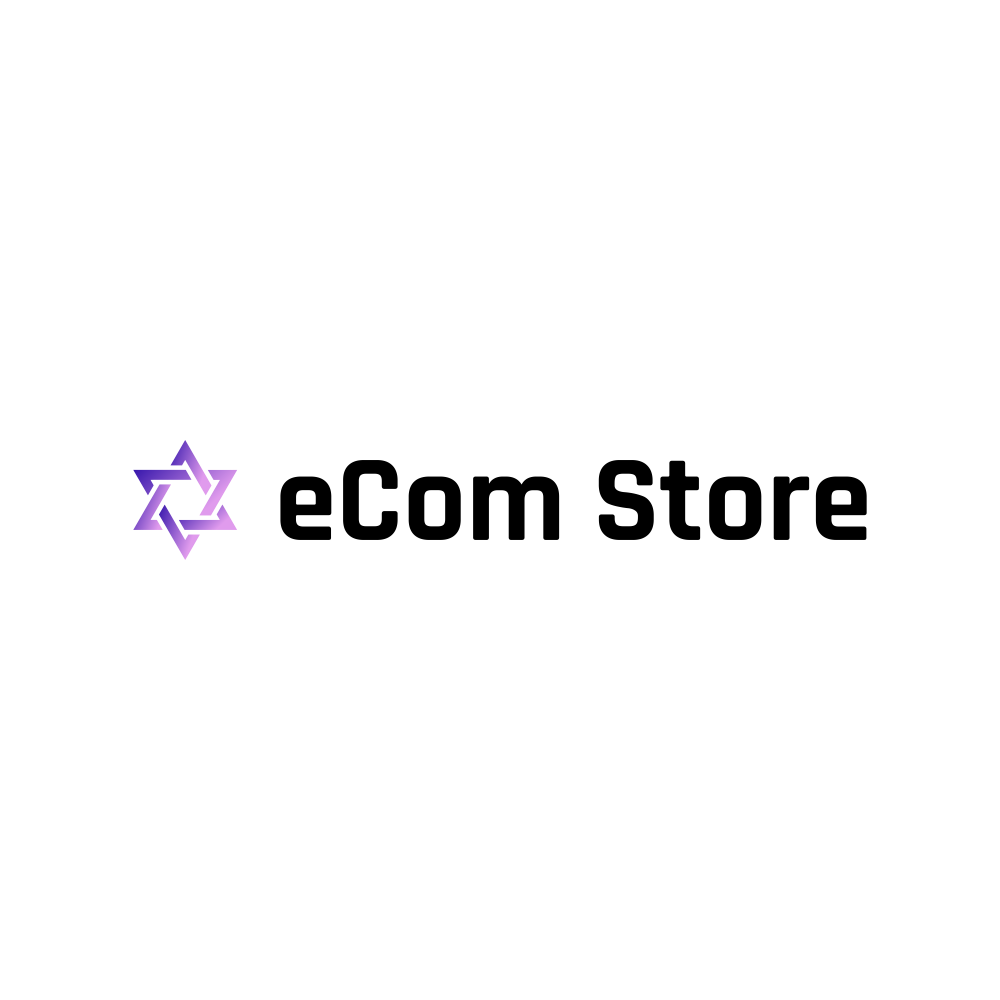Building An Ecommerce Site in 2023
(8 Easy Steps)
You may think starting an e-commerce store or an online business is a big & complex venture, but in 2023 that’s simply not the case! With so many advancements in technology and artificial intelligence, building an ecommerce site is much easier and does not require knowing or learning to code, or create each element from scratch.
The majority of e-commerce platforms are designed keeping beginners in mind and can be easy to get started with even with no prior knowledge of the process. With the digital audience and urge to buy your favorite products online, there is a surge in ecommerce worldwide and growing.

The Emergence of Ecommerce Business
The number of e-commerce businesses as well as stores continue to grow rapidly making it easy for online shoppers to purchase anything they want without dealing with heavy traffic, crowded places, or weather restrictions. They can purchase anything from a click of a button from the comfort of their homes.
If you are considering starting an ecommerce business it is an excellent idea and an easy and efficient way to make money online. Creating, establishing, promoting and growing an eCommerce store from scratch to market your various products and services is now easier than ever. With the help of various website hosting solutions and beginner-friendly online store builders you can build and create a website that looks professional without the need for any coding or developer skills.

Top Considerations When Creating Your Online Store
Before getting started on building your ecommerce website, you need to keep in mind these considerations to make sure that you reap all the benefits of your business from day 1.
An engaging responsive website design
When you have an ecommerce site, the first thing your customers will observe is your website design and its structure. Your website should be easy to navigate, optimized for mobile use, easy to access. Many users work and search for products from their mobile devices, thus it is extremely important that your website be responsive in design.
Allow for site search
Site search on your website can help customers find what they are looking for instantly. When you allow for site search on your website, there are high chances of customer satisfaction and find popular products or items that are also related to their searches.
A faceted search functionality can also help customers with narrowing down their search and target them categorically by department, price range, size, etc.
Type of products will you sell
This is a major consideration when you want to build a new ecommerce site. The type of products customers will see on your website will drive them to your website and help you make sales. You should consider to sell high-demand, trending and useful products that will generate a profit.
If you haven’t decided on your product niche already, you can check for search engines to find out the latest trends and what customers are searching for online to buy the most. This will help you get an idea on what type of products to choose for your website.

8 Steps To Building A Store
When you are looking to build your ecommerce website from scratch, here are the steps you need to take when you get started.
Step 1. Choosing the right domain name
The first step is choosing the right domain name that resonates with your products, services and your niche. The domain name should be simple to understand yet in line with the business.
Choose the domain name that is not too similar to your competitors or the ones that already exist. You can check the availability of your domain using an online tool, and choose one that is available. If a domain name you have chosen is not available, you can choose to use from the given similar recommendations.
You can choose to purchase the selected domain name from a professional domain registrar. But, it’s easier to register the domain directly with the website builder you will be using for your e-commerce website.
Step 2. Choose a Content Management System or Site builder
CMS is an essential part of building a website and there are plenty of options when it comes to choosing ecommerce platforms for your ecommerce websites. You can choose from beginner-friendly all-in-one website builders like Shopify, or also choose open-source platforms such as WordPress to get started on your website journey.
You can choose to try out a couple of demos for different site builders and then settle on the best fit for your niche and goals. This will form the foundation and software that you’ll be using to build and manage your e-commerce website effectively.
Different CMS platforms offer varied e-commerce tools, plugins, and extensions, so you can choose the rght CMS for e-commerce. Consider these factors when choosing a CMS platform for you. Budget, usefulness for your niche, reviews, and one that is to navigate.
Here are a few of CMS platforms that you can choose from to get started with.
WIX – A well-accredited name in content management and website building niche, it is a easy, drag-and-drop site builder, innate, customizable CMS option for those looking for an affordable option.
Wholesale2B – Offers fully customizable websites and dropship integrations which come inclusive of us managing and processing your orders with 100+ suppliers—all in one place.
WordPress- This is the world’s most popular website builder with easy-to-use striking features and customization capabilities. You can check its various features and then decide if it’s the best choice for your website.
Weebly- It continues to attract and retain many loyal users due to its ease of management, great features, user-friendly design, and constant upgrades.
Shopify- An ideal, popular, beginner-friendly, and useful e-commerce solution for getting started on building a dropshipping business.
Square Online- This platform is a great choice for existing business or store owners who are looking to sell in-person and online.
GoDaddy Website Builder- It is an affordable option to get started and offers a beginner-friendly website builder capability that utilizes Artificial Design Intelligence to help launch your site quick and easy.
HubSpot CMS- This is an excellent platform for business owners/marketers and majorly content-driven web pages, with some unique features and applications.
Squarespace- This website builder prioritizes pages and sites that look professional and drives easy, quick and, efficient publishing.
Joomla- This CMS platform is great for beginners to get started with and to understand the basics of starting a website and get going.
Step 3. Create an account on any one of the CMS platform
Next, once you have chose the right platform suitable for your website, you need to create an account and get started on planning and building your e-commerce site. You also need to check for the need for getting a web hosting plan. Most of the hosting services come with a free domain name, so check all the details before getting started.
For website builder sites such as Shopify, Wix, Squarespace, Weebly, Square Online, etc. you can also choose to register the domain name via the platform to eliminate the need for manual domain configuration. If the CMS platform does not provide you with an option to obtain a particular domain name, you can choose to register your domain through a domain name registrar.
Step 4. Design your store using a customized ecommerce theme

Now, it’s time to choose a theme that is best suitable for your store. You can choose from a plethora of options and choose one that best resonates with your likes and niche. A theme is a type of website template that gives your store a consistent, sheeny, polished and professional overall look for your entire website. These themes are ready-made templates and are easily available on every CMS platform for you to choose from.
Majority of the available subscription platforms provide you with tons of pre-made templates to choose from, so whether you’re building your e-commerce store using Shopify, WordPress, Wix etc. you will have prebuilt templates that are ready to use and very easy to implement for your site.
When you are considering a theme for your website, keep in mind these factors, the loading time for the theme, the best choice for showcasing your products on the store/website, ease of use, medium-friendly such as mobiles, tabs, etc., and if it is free or a paid subscription.
The theme you choose for your website will allow you to customize many aspects on your website’s visual appeal like fonts, colors, structure, and other important aspects of your online store’s functionality.
In general, you don’t need any technical web design skills to do this step. You can use so many built-in features, just drag-and-drop to add pre-built modules to each page on your ecommerce site and customize to provide the best checkout experience for your customers.
Step 5. Customize and Build Your Site’s Web Pages
Now, you need to build the webpages of your site, such as building an “About Us” page where customers can read a little bit more about you, your mission/values, and the website in general. You can also choose to display your policies and regulations around service pages that can inform your customers about any returns and exchanges policies, Terms & Conditions, FAQs, and state your shipping rates. You can also wish to provide a customer service phone number or email address for customers to reach out to you in case of any issue or query.
Step 6. Making product listings and details
Product listings, photos, and product descriptions are extremely crucial to building a successful online store. Customers may not be able to physically see or check the product, thus it is essential you provide all the details for that product so as to make the customer feel like he is able to get all the details on that product.
You should clearly describe and display the visual appeal and value of the products offered on your website. The displayed photos and descriptions must make your products stand out clearly and convince the customers to make a purchase.
Product images represent the distinguished quality and value of your products. Adding and using only high-quality photos can help make your products stand out. Clear, appealing photos also make the images more click-worthy and lure the customers to continue browsing.
Most of the images you add on your website should be product-only images that show the particular product from all angles giving the customer an experience of looking at it 360 degrees. You should also include an in-context photo that shows the product being used. These are helpful on product pages and can also be used in social media to boost emotional engagement.
Also, be sure to organize and categorize your listings in a way that will make it easier for your future site visitors to find what they are looking for and for you to manage them individually as well as together.
Step 7. Setting up payment processing or Gateway

Setting up a secure payment gateway for your website is the next step where it is of prime importance to provide your customers with a secure gateway to make money transactions via many online retailers such as numerous third-party tools such as PayPal, Payoneer, Stripe, Shopify payment gateway, etc. to make the process easier and more secure for your customers. You must ensure that the data is fully encrypted before the customer makes the transfer. Once you’re ready to accept payments from customers via your website product purchasing, it’s time to publish and market your ecommerce store.
You may also need to consider calculating the tax collection from your website, you can do this by adding a tax calculator to automatically calculate the sales tax, shipping, and any other fees at checkout for your customers. This will ensure all the parameters are mentioned upfront and there are no hidden fees or charges. It is also advised to lay out the different rules for your shipping policies such as free shipping, flat rate, variable fee, etc.
The majority of website builders provide you with plug-ins that can help you integrate your payment gateway and methods smoothly and efficiently. You also need to make sure that your store has an SSL certificate to ensure all transactions and information obtained from customers and merchants are secure and compliant.
Step 8. Test and then launch your store for the public
Before launching your e-commerce site to the public and starting to get online customers, you must check the site thoroughly to make sure there are no loose ends. Every working aspect on your site should be functional and the website should be void of any 404 errors or buttons that are not working.
This is of paramount importance, as the customer should get a good and effortless experience when visiting your store and be able to browse through your products and avail a smooth checkout experience.
You may have to run numerous test runs on your website before making it live for the customers like checking if the payment gateway is working properly, the emails are getting sent to the right customer inboxes after any purchase, if the customer details are being added and used effectively, the overall site performance on different web browsers, and if your website is working properly on a mobile device.
The last step is to finally launch the website by announcing the launch of the store via various social media pages and platforms, via influencer marketing, guest posts on popular websites, and sending the offers and information to your exhaustive email lists. If you have the budget, you can also choose to do paid advertising on various social media platforms such as Instagram, Facebook, search engines like Google, and many other platforms.
Top Reasons To Build an eCommerce Website
There are so many reasons why you should consider building your own ecommerce website. Ecommerce is a booming industry and growing at a rapid speed. With the advent of technology, it has become very easy to just click and buy things online without the need for going to the physical store. The majority of the customer base is now shifting to online shopping and thus the demand for online shopping has increased multifold.
When compared to a brick-and-mortar store, starting, running, and maintaining an e-commerce storefront is a much easier and more affordable option. By personalizing your store, you are providing a unique and differentiated experience for your customers. That is a great advantage of an online store.
Once you have the website ready, up and running, you can start selling almost immediately, all you need to do is list your products on the website, set up payment processing, and start getting customers who are interested to buy from your ecommerce store.

FAQS
Can I build an ecommerce website on my own?
Yes, you can get started and build your own ecommerce site. You need to follow a few simple steps and start selling your products on your ecommerce store.
Do ecommerce sites make money?
Yes, if done right and efficiently, running your ecommerce store can make you money. Roughly, an average eCommerce site in the US is estimated to make over $150,000 in monthly revenue in three months.
Can I run my ecommerce store as a side hustle?
Running and maintaining an ecommerce store can be profitable and can be a great way for you to make extra money on the side. If you are able to scale your business in the future, you can also make it as a full-time earner in the future.
Get Started
It does not have to be intimidating to start your own business online and start with your ecommerce store from scratch. By following these steps, you can be on your way to starting your own profitable business as an ecommerce store, selling amazing, useful products that benefit customers.