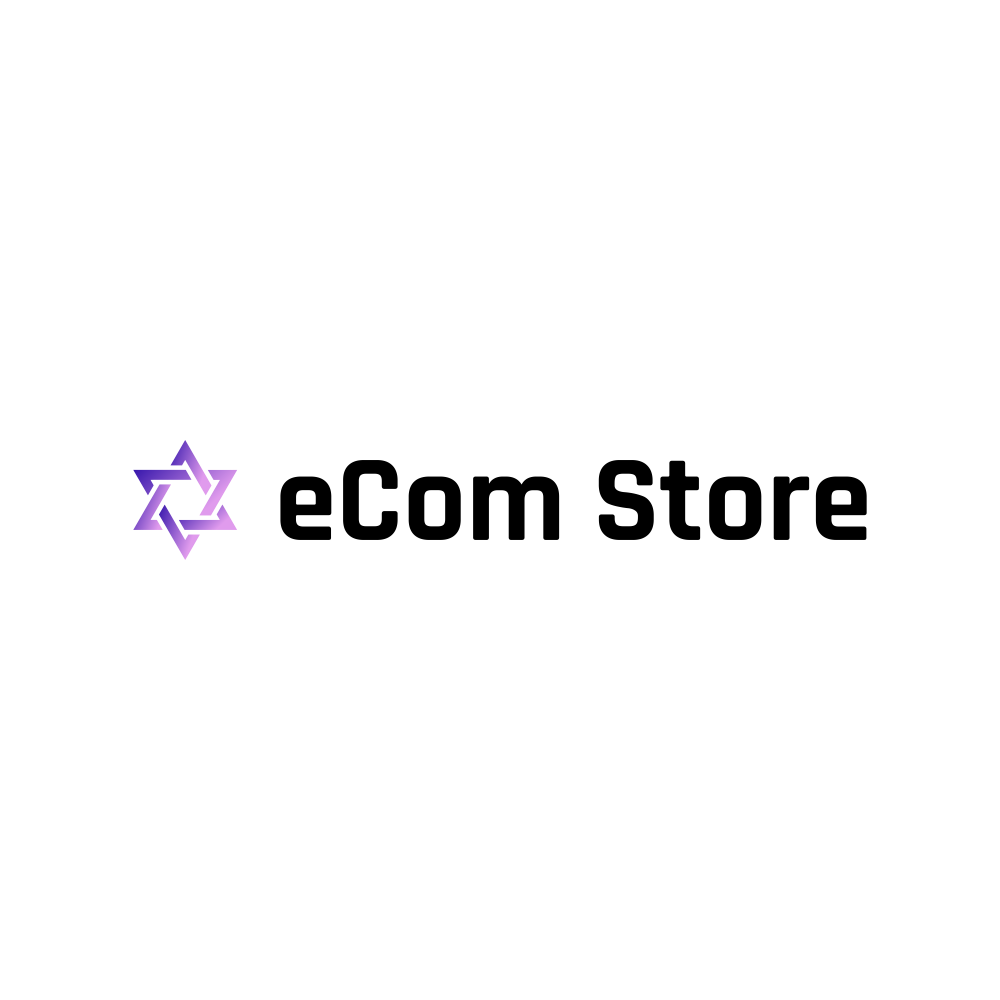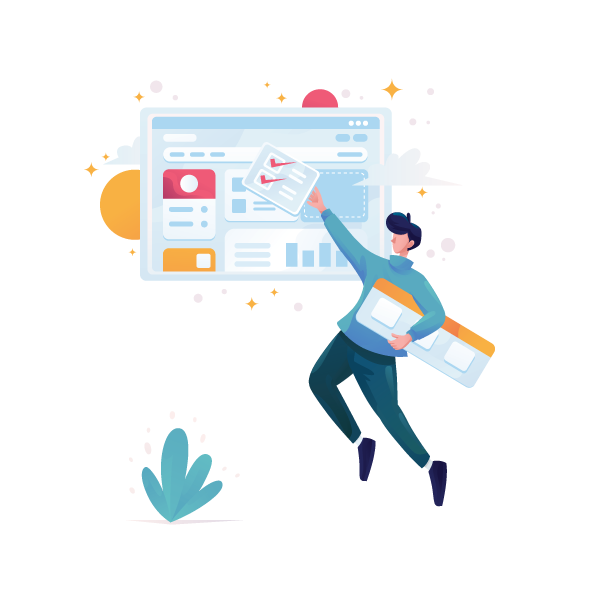Tips for Best Ecommerce Store Designs in 2024
As we progress through 2024, ecommerce store design keeps changing, and there are several important things to consider for success.
Stores need to work well on all devices, have easy navigation, and strong search features.
Making sure the user experience is top-notch is key. Adding elements that build trust, like clear return policies and live chat support, can make customers happier.
What can really set your store apart in this crowded market?
The answer is mixing fresh ideas with smart design principles, which we’ll look at in detail.
What are the key elements of a user-friendly Ecommerce website design?
When designing a user-friendly ecommerce website, several important elements should be focused on for a smooth shopping experience.
Responsiveness
Responsiveness is super important for a user-friendly ecommerce website. It means the site works well on all screen sizes and devices.
More than half of online shopping happens on mobile phones now, so a mobile-friendly design is a must. Responsiveness makes sure everyone has a good experience, whether they’re using a phone, tablet, or computer.
This makes the site easier to use, keeps people from leaving quickly, and helps turn visitors into buyers.
To make a website responsive, use flexible grids, images, and CSS media queries to change the layout as needed.
Easy Navigation
Clear and easy-to-use navigation is super important for a smooth shopping experience on an e-commerce website.
A well-organized menu with clear categories and subcategories helps users find products easily. Breadcrumbs show users where they are on the site, making it simple to go back if needed.
Filters and sorting options let customers narrow down their search by price, size, brand, and other preferences.
Consistent and visible calls to action, like ‘Add to Cart’ or ‘Checkout,’ guide users toward important steps.
Reducing the number of clicks needed to reach a product page cuts down on frustration and makes shopping more enjoyable.
This leads to higher engagement and more sales.
Site Search
Having a great site search is super important for making an e-commerce website easy to use.
The search bar should be easy to find on every page so customers can quickly find what they need.
Adding features like auto-suggest and typo tolerance helps users who might not type perfectly or know the exact name of the product.
Also, advanced search options like filtering by categories or attributes make shopping even easier.
A strong site search can lower bounce rates, boost customer satisfaction, and lead to more sales.
Good site search isn’t just a feature; it’s a key part of making an e-commerce site user-friendly.
Sorting and Filtering
Good sorting and filtering options are super important for making shopping easy on an e-commerce website.
They let shoppers sort products by things like price, rating, and newness.
Filtering options help too, letting people pick stuff based on size, color, brand, and material.
This makes it quicker to find what they want without much hassle.
A good sorting and filtering system should be easy to use, quick to respond, and fit nicely into the website’s design.
When done right, these features make people happier and more likely to buy because they can find what they need fast and easily.
Product Return Information
A user-friendly e-commerce website should have clear and easy-to-find product return information. This helps build customer trust and confidence.
It’s important to state your return and refund policies clearly, as 67% of shoppers look for this before buying.
Make sure your return policy is easy to find, ideally linked from the product page, checkout process, and footer.
Use simple language to explain the conditions, timeframe, and steps for returning items. Also, mention any costs associated with returns and if free returns are available.
A hassle-free return process makes customers happy and encourages them to shop with you again.
Shoppers are more likely to buy when they know they can easily return unwanted items.
Support Chat
Live chat support is a must-have for any user-friendly e-commerce website.
It gives customers immediate help and guides them through their purchase decisions. This feature can boost customer satisfaction by answering questions right away, cutting down on cart abandonment, and building trust.
AI-powered chatbots can make things even smoother by handling common questions 24/7, so no customer is left waiting.
The live chat should be easy to find on all pages, especially during checkout.
Personalizing the chat using customer names and their past purchase info can improve the experience.
FAQ Page
An FAQ page is a must-have for any user-friendly online store. It makes shopping easier and keeps customers happy by answering common questions about products, shipping, returns, and more. A good FAQ page saves time for both shoppers and support staff and builds trust with clear information.
Here’s what a great FAQ page should have:
|
Key Element |
Description |
|
Clear Categories |
Group similar questions together for easy finding. |
|
Concise Answers |
Give straightforward and simple responses. |
|
Regular Updates |
Keep info current and correct. |
5 Ecommerce Store Website Design Mistakes to Avoid
A successful ecommerce store design attracts visitors and ensures a seamless shopping experience.
But, certain design mistakes can significantly hinder performance, such as using Flash content, selecting inappropriate themes or plugins, lacking design consistency, having faulty navigation, and creating trust issues.
Using Flash Content
Flash content used to be popular for adding interactive elements to websites. Yet, using Flash in modern e-commerce store design is a big mistake. It doesn’t work well on mobile devices and hurts your SEO.
Most smartphones and tablets don’t support Flash, leading to a bad user experience and potential loss of customers. Search engines also have a hard time indexing Flash content, which can harm your store’s visibility and ranking.
Here’s a quick comparison to show the impact:
|
Aspect |
Flash Content |
Modern Alternatives (e.g., HTML5) |
|
Mobile Compatibility |
Poor |
Excellent |
|
SEO Impact |
Negative |
Positive |
|
Loading Speed |
Slow |
Fast |
|
User Experience |
Dated |
Modern |
Avoid Flash to keep your e-commerce site competitive and user-friendly.
Wrong Themes or Plugins
Using outdated technologies like Flash is a big mistake in e-commerce store design.
Another major issue is using the wrong themes or plugins. Poorly coded themes and plugins can slow down your site and create a bad user experience.
When picking a theme, choose ones made for e-commerce. They should be fast, secure, and responsive.
Be careful with plugins, too. Unnecessary or incompatible ones can cause bugs and security problems. Always go for lightweight, well-supported plugins that truly add value to your store.
Regularly update both themes and plugins to keep everything running smoothly and securely.
Avoiding these mistakes ensures a better shopping experience for your customers.
No Design Consistency
Having inconsistent design elements on your e-commerce site can really mess with user trust and brand credibility. If your colors, fonts, and styles are all over the place, your website might look unprofessional and confusing.
Keeping your design consistent is super important for a smooth user experience, reinforcing your brand, and building customer loyalty. Stick to a cohesive color palette, standardize your fonts, and use the same button styles everywhere.
This makes sure visitors have a predictable and pleasant experience, which can boost conversion rates and bring back repeat customers. Here’s a quick look at key areas for keeping your design consistent:
|
Design Element |
Importance |
Best Practices |
|
Colors |
Brand Recognition |
Use a consistent color palette |
|
Fonts |
Readability & Style |
Standardize font types and sizes |
|
Buttons |
User Interaction |
Maintain uniform button styles |
Faulty Navigation
Good navigation is crucial for an e-commerce site.
Confusing menus and too many options can frustrate users and cause them to leave. Clear and intuitive navigation helps customers find what they want easily, improving their shopping experience.
Avoid complex menu structures. Use simple categories and subcategories that make sense.
A prominent search bar with auto-suggest and typo tolerance features helps users find products quickly.
Keep navigation elements in the same place on all pages to help users stay oriented. Test your navigation flow regularly and get user feedback to fix any issues.
Simple and clear navigation improves user satisfaction and boosts conversion rates.
Trust Issues on the Website
Trust on your website is as important as clear navigation. Both impact user satisfaction and conversion rates.
Low-quality images and missing contact information can quickly erode trust.
Use professional photos and provide complete contact details, including an address and phone number.
An SSL certificate is a must; it secures data and reassures customers.
Trust badges from recognized entities like Norton or McAfee can boost credibility.
Clearly state your policies on returns and refunds. Make this information easy to find.
Feature customer reviews and testimonials prominently.
These elements build a trustworthy environment, encouraging users to make purchases confidently.
When is the right time to refresh my Ecommerce store’s design?
Knowing when to refresh your e-commerce store’s design is key to keeping customers happy and your store performing well.
Look for signs like lots of visitors but few sales, high bounce rates, slow loading times, poor image quality, and hard-to-use navigation.
Keeping an eye on these things helps make sure your store stays competitive and offers a smooth shopping experience.
Website Traffic isn’t Converting into Sales
Is your e-commerce store getting lots of visitors but few sales? It might be time to give your site a makeover.
A good e-commerce site should make shopping easy and fun. Start by making sure navigation is simple with clear menus and categories.
Your site should work well on all devices, too. Add a big search bar that suggests products and corrects typos to help users find what they want fast.
Make the checkout process easy to reduce abandoned carts. Clearly show your return and refund policies to build trust.
Live chat support and a detailed FAQ page can also make customers feel more confident. Keeping your design up-to-date to meet user expectations can really boost your sales.
High Bounce Rates
High bounce rates can be a sign that your e-commerce store’s design needs an update. When visitors leave your site almost immediately, they might not be finding what they need quickly. This could be because of an unappealing visual design, poor navigation, or irrelevant content. Regularly check how users behave on your site to find problem areas. Think about a redesign if bounce rates stay high even after you adjust the content.
Site Takes Too Long to Load
A slow website can really hurt how people feel about using it and can make them leave without buying anything.
If your e-commerce store takes too long to load, it’s probably time for a redesign. Website speed is super important for keeping customers happy.
Even a one-second delay can cause a 7% drop in sales.
To fix this, focus on making your site faster. Use streamlined code, efficient plugins, and content delivery networks (CDNs). Compress images and use browser caching to cut down load times.
Regularly check your site’s speed with tools like Google PageSpeed Insights to find problem areas.
Making sure your store loads quickly makes users happier and helps your search engine ranking, bringing in more visitors and boosting sales.
Your ecommerce store has Poor Image Quality
Speeding up your website is important, but having clear and high-quality images is just as crucial.
Bad image quality can hurt your store’s credibility and user experience. Blurry or pixelated pictures make your products look unattractive and can turn away potential buyers.
On the flip side, high-resolution images show off product details clearly, boosting customer confidence and satisfaction. It’s worth investing in professional photography and optimizing images for the web to keep loading times fast.
Updating your product images regularly to match current trends and seasons can keep your store fresh and engaging. Remember, good visuals are key to turning visitors into loyal customers.
Your site isn’t easy to Navigate
Navigability issues can really hurt customer satisfaction and signal that it’s time to update your e-commerce store’s design.
If users have a hard time finding products due to confusing menus, unclear categories, or too many clicks, they might leave without buying anything.
An easy-to-use interface with organized menus, good filters, and a clear search bar can change the user experience.
Think about adding breadcrumb trails and consistent navigation tools to help users move smoothly through your site.
Keep an eye on user feedback and analytics to spot navigation problems.
A well-designed, user-friendly site makes customers happier and increases sales, making it an important part of your e-commerce strategy.
Long or Complicated Checkouts
Long or complicated checkouts can turn potential customers away and signal it’s time to update your e-commerce store’s design.
Streamlining the checkout process is important to reduce cart abandonment rates and make shopping easier. A lengthy or confusing checkout can frustrate shoppers, causing them to leave without buying.
Simplify the process by minimizing steps, offering guest checkout options, and providing clear progress indicators. Make sure form fields are easy to fill out with auto-fill features and validation checks.
Regularly review your checkout flow using user feedback and analytics to spot areas for improvement. A smooth and efficient checkout experience is key to converting visitors into loyal customers, directly affecting your revenue and customer satisfaction.
Difficulties with Payment
When your e-commerce store has trouble with payments, it’s a big sign that your website needs an update.
Slow processing, missing payment options, or frequent transaction failures can drive customers away and hurt your sales.
A smooth and secure payment process is crucial.
Look at your current payment gateways, security measures, and user interface.
Adding features like digital wallets, one-click payments, and making sure your site is PCI compliant can improve the user experience.
Regularly test the payment process to quickly spot and fix issues.
This way, you build customer trust and boost your sales.
How can I make my online store look better?
Make your online store look awesome by starting with a clean, modern design that matches your brand.
It should be easy for people to use, with a layout that works great on all devices, especially mobile, since many people shop on their phones.
High-quality images and a consistent color scheme make your store look professional and trustworthy.
Keep navigation simple with easy-to-use menus and a clear search bar, so customers can find what they need quickly.
Use clear and brief product descriptions, and include customer reviews to build trust.
Speed up your site by optimizing images and using good coding practices.
Keep your content fresh with regular updates to keep visitors interested and happy.
How do I attract more customers to my Ecommerce store?
First, make sure your online store looks good and is easy to use.
To attract more customers, show off customer reviews and testimonials to build trust. Offer deals like discounts, free shipping, or loyalty programs to draw in new shoppers.
Use high-ranking keywords in your product descriptions to show up more in search results. Work with influencers and make strategic partnerships to reach more people.
Send targeted email campaigns to bring back past visitors and encourage them to buy again. Provide excellent customer service so happy customers spread the word and keep coming back.
How to increase traffic to your Ecommerce store?
To get more traffic to your e-commerce store, try using a mix of digital marketing strategies, SEO, and creating great content.
Optimize your website with the right keywords so it shows up higher in search results.
Use social media to connect with your audience and run ads that target them specifically. Partner with influencers to reach more people and build trust.
Send emails to keep leads interested and customers coming back.
Write helpful blog posts that answer your customers’ questions and needs. This can make your site more visible and authoritative.
Using pay-per-click (PPC) ads can also quickly increase traffic.
Keep an eye on where your traffic comes from and how well your strategies are working. This way, you can tweak your approach to get the best results.
Is website design important for SEO?
Effective website design is crucial for SEO, impacting both user experience and search engine rankings. A good design boosts site speed, mobile responsiveness, and easy navigation—all key factors for SEO.
Google and other search engines favor sites that load quickly and have user-friendly structures. A clean, organized design also helps search engine crawlers index your site better, improving visibility.
|
Symptom |
Potential Cause |
|
High Bounce Rate |
Unattractive Visual Design |
|
Low User Engagement |
Poor Navigation Structure |
|
Short Visit Duration |
Irrelevant or Confusing Content |
|
High Exit Rate |
Lack of Clear Call-to-Actions |
Adding these elements to your e-commerce store design leads to better search engine rankings and a more engaging user experience, which drives more traffic and sales.
What role does visual design play in the success of an Ecommerce store?
Visual design is super important for attracting and keeping customers, which helps boost sales.
A good-looking website makes a great first impression, building trust and credibility.
Consistent branding, high-quality images, and easy-to-use layouts help users shop smoothly.
Visual hierarchy makes products stand out, so customers can find what they need quickly.
Responsive design ensures the site works well on all devices, especially as more people shop on their phones.
Clear call-to-action buttons and easy navigation make it simple for customers to buy things.
Good visual design not only makes the shopping experience better but also increases sales and customer happiness.
Wrapping Up
For a top-notch ecommerce store in 2024, you need to focus on responsiveness, easy navigation, and a smooth user experience.
Make sure your site looks good and works well on all devices using flexible grids and CSS media queries.
A good search function and clear product organization make it easier for customers to find what they need.
To build trust, have clear return policies and offer live chat support.
By prioritizing these elements, you’ll make your users happy and boost your online store’s success.
15 Profitable Shopify Dropshipping Products
Profitable Shopify Dropshipping ProductsDropshipping on Shopify is a great way to start an online...
What Are the Key Differences Between Shopify Dropshipping and WooCommerce?
What Are the Key Differences Between Shopify Dropshipping and WooCommerce?Shopify and WooCommerce...
How to Manage Inventory in Shopify Dropshipping?
How to Manage Inventory in Shopify Dropshipping?Managing inventory in Shopify dropshipping is...