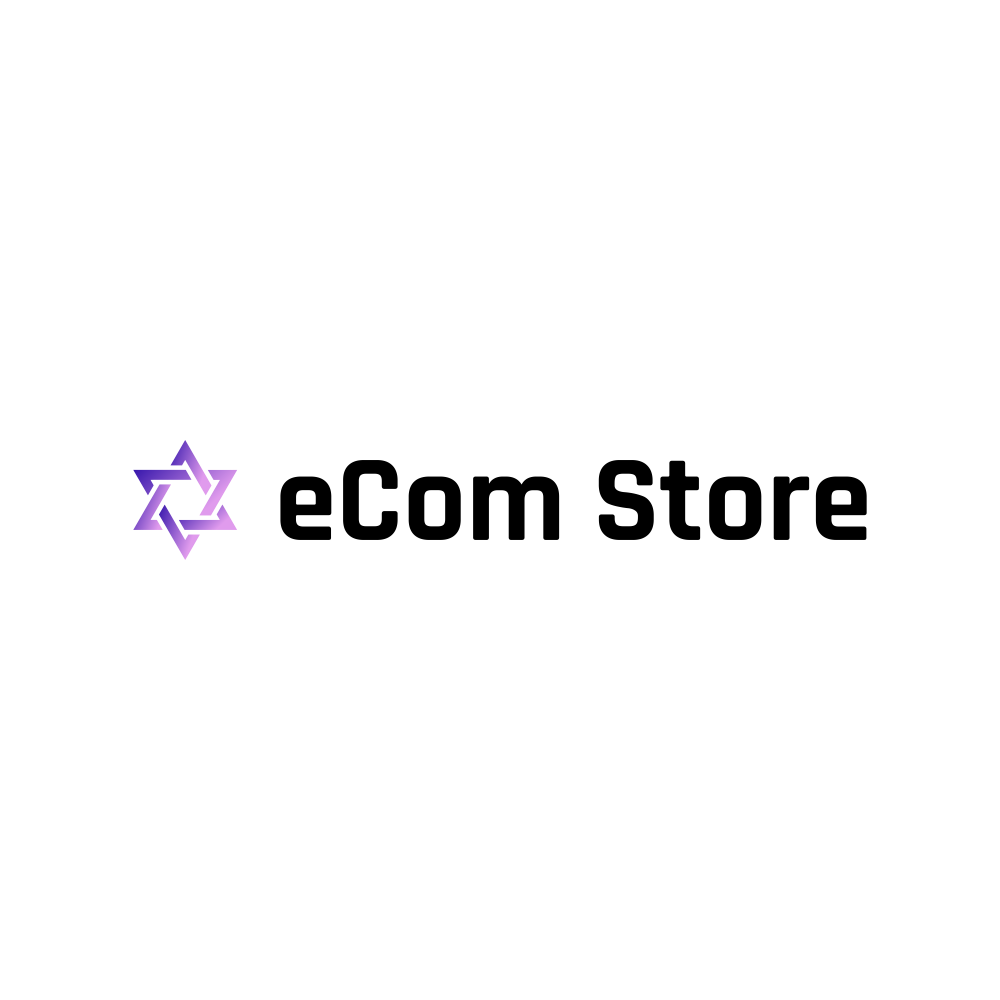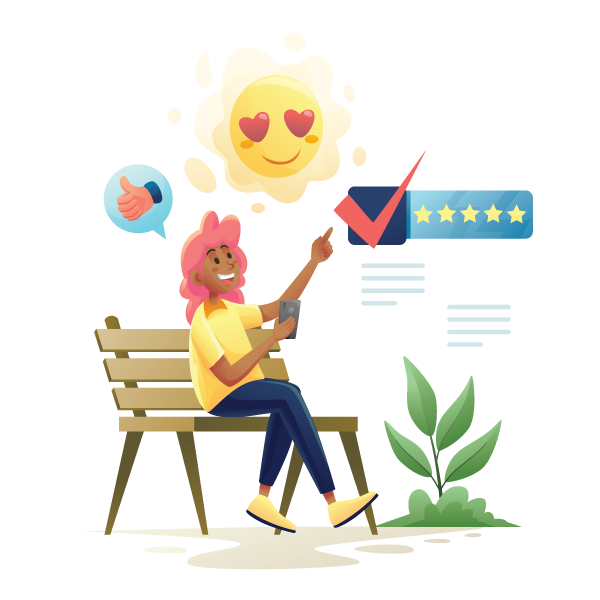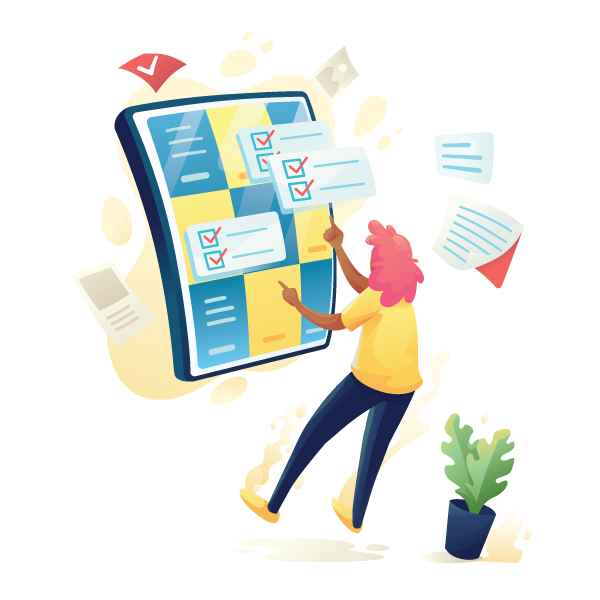How To Add Testimonials Slider App To Shopify
Today let’s learn how to add a Testimonials Slider App to your Shopify store. Imagine having the power of dozens, hundreds, or even thousands of satisfied customers vouching for your products at the fingertips of prospective buyers.
Mind-blowing, right?
Let’s cut to the chase: the quickest way to do that is by installing a testimonials slider. So, if your goal is to boost your sales and build rock-solid credibility, you’re in the right place.
Your Search Ends Here! You’ll learn not only what Shopify testimonials are but also why they’re essential, where to put them, and of course, how to install them. Let’s get to it!
What Are Shopify Testimonials? 🌟
Okay, so you’ve probably seen testimonials before. They’re those heartwarming (or occasionally cringe-worthy 😬) snippets of praise that customers leave for products they’ve tried and loved. But what exactly are Shopify testimonials, and why are they more than just cute little footnotes on your product page?
Definition of Shopify Testimonials
In the Shopify universe, testimonials are brief endorsements written by your satisfied customers that you showcase on your ecommerce site. These aren’t your ordinary, garden-variety comments; they’re curated praises that make potential buyers stop, read, and think, “Hmm, if they loved it, maybe I will too!”
The Mighty Role of Testimonials
Now, you might ask, why the fuss about testimonials? Can they really impact sales? Oh, you bet! Here’s a little rundown:
- Building Trust: Your audience may not know you from Adam, especially if you’re new to e-commerce. Testimonials serve as mini-ambassadors, telling prospective customers, “Hey, this seller is legit!
- Social Proof: In a world overrun with choices, testimonials act like a good book recommendation; they narrow down options and assure people they’re making a wise decision.
- Increase Conversion Rates: When testimonials slide gracefully across your webpage, they’re not just eye-candy; they’re actionable cues that nudge hesitant shoppers towards that “Buy Now” button.
- Adds Credibility: With testimonials, your claims aren’t just white noise; they’re backed by satisfied customers. It’s like having a wingman vouching for you on a blind date.
- Boosts SEO: Surprise! Search engines like Google love fresh, relevant content. Regularly updated testimonials can improve your site’s search rankings, making you more discoverable.
Testimonials are the unsung heroes of your Shopify store. They build trust, provide social proof, increase conversion rates, and even boost your SEO. They’re the digital equivalent of a hearty handshake and a reassuring pat on the back for your online shoppers.
Why Testimonials Are Essential for Sales Boosting 📈
Ever wonder why some Shopify stores just seem to boom with sales while others linger in the realm of obscurity? Well, one secret sauce is the judicious use of testimonials. Let’s break down why they’re more than just decorative text.
- Psychological Factors Like Social Proof: Humans are wired to seek validation. When shoppers see that others have bought and loved a product, they’re more likely to jump on the bandwagon. It’s psychology, baby!
- Statistical Data Supporting Testimonials: Listen, it’s not just lip service; data backs it up. According to BigCommerce, user-generated content like testimonials can increase conversion rates by as much as 60%. That’s not pocket change, folks!
Where to Add Testimonials on Your Shopify Store 📍
So now that you’re sold on the ‘why,’ let’s talk ‘where.’ Testimonials are your silent salesperson, but only if they’re strategically placed.
- Homepage: It’s your store’s front porch; make it welcoming. Add a slider or a dedicated section close to the footer for a touch of credibility immediately.
- Product Pages: Here, testimonials act like a virtual sales assistant, whispering, “Go ahead, you won’t regret it!” in your customer’s ear.
- Checkout Pages: Adding testimonials near the ‘Place Order’ button can be that final nudge a shopper needs to click.
Quick Side Note: Testimonials in Cart Pages 🛒
- Pay attention to the cart page! Placing testimonials here can help alleviate last-minute purchase anxiety. It’s like a little pat on the back saying, “You’re making a great choice, buddy!”
How to Edit and Customize Shopify Testimonials 🎨
No one wants to look like they copied their homework from someone else. Customizing your testimonials lets you infuse your brand’s unique vibe into those oh-so-important words of praise. Let’s see how you can make those testimonials truly yours.
- Flexibility in Choosing Location: Shopify gives you the reins, whether it’s smack-dab in the middle of your homepage or subtly placed on a product description. Pick where your testimonials will shine the brightest.
- Content and Design: Change fonts, colors, and layout until it screams “you.” An eye-catching design not only adds credibility but also captures attention.
- Behavioral Settings & Conditions: Time your testimonials slider to pop up when a visitor has spent a specific amount of time on a page or clicked a particular button. This increases engagement without being intrusive. (1)
Plugin Characteristics of a Testimonials Slider App 🛠️
Alright, you’re convinced and itching to add a testimonials slider to your Shopify store. But which app should you pick? Here are some things to look out for:
- Features and Capabilities: Seek apps that offer a wide range of customizations. I recommend Elfsight or Testimonial.io for their expansive feature sets.
- Video guide: A picture’s worth a thousand words, but a video guide can save you a thousand headaches. Look for apps that offer step-by-step video tutorials for setting things up.
- Pro-tip: Elfsight has a super user-friendly video guide, and it’s a lifesaver if you’re not too tech-savvy.
Installing a Testimonials Slider App on Shopify: Step-by-Step 🛠️
“Easy peasy lemon squeezy” is how you’ll describe this installation process once you’re done. Trust me, it’s simpler than assembling IKEA furniture. Let’s dive right in:
- Setting up a User Account: First, sign up on your chosen testimonials slider app. You’ll need an email and a password—no blood oath required.
- Widget Subscription: Once you’re in, look for the “Subscribe” or “Get Widget” option. Some apps offer a free trial, so seize that if you’re still undecided.
- Design Customization: Here comes the fun part. Customize the widget’s appearance to make it vibe with your brand’s aesthetics. Change colors, fonts, and even the slide speed.
- Retrieving the Widget Code: Click on the “Generate Code” button and voilà—you’re handed the magical lines of code. Copy it.
- Logging into Your Shopify Account: Open a new tab (don’t close the one with the code!) and log into your Shopify dashboard.
- Page Selection and Code Pasting: Navigate to the “Pages” section, pick where you want the slider, and paste the widget code in the HTML area.
- Completion Confirmation: Save changes, and behold the testimonial slider in all its glory on your page.
🎉 Congratulations, you’ve successfully added a testimonials slider to your Shopify store! 🎉
How to Edit App Settings After Installation 🛠️
Okay, so your testimonial slider is up, but maybe, just maybe, you want to tweak a thing or two. Here’s how you can make post-installation changes without breaking a sweat:
- Adjusting Display Settings: Want to change the display time or slide speed? Most apps allow you to do this even after installation.
- Updating Testimonials: Got a new rave review you want to showcase ASAP? You can add or remove testimonials directly from the app dashboard.
- Theme & Layout Changes: Change your mind about the font or background color? Fret not, dive back into the design settings and adjust to your heart’s content.
Best Testimonial Sliders for Shopify: A Comparative Review 🌟
Alright, you’re sold on the idea of a testimonials slider, but which app do you choose? It’s like shopping for cereal—so many choices, so little time. Don’t worry; I’ve got the scoop on three of the top players in the game:
Testimonials Slider by Elfsight
- Features and Capabilities: This app is the Swiss Army knife of testimonial sliders. You can customize text, add images, and even include star ratings. Plus, it’s mobile-responsive. How neat is that?
- Ease of Use: If you can operate a smartphone, you can operate this. It’s that user-friendly.
- Pricing: You get what you pay for, and with Elfsight, you’re paying for quality. Their pricing is on the higher end, but they offer a free trial to test the waters.
Photo, Social & Etsy Reviews by Kudobuzz
- Features and Capabilities: What sets this app apart is its ability to integrate reviews from social media and Etsy. It’s the multi-tasker of testimonial sliders.
- Ease of Use: It’s got a few more bells and whistles, so expect a steeper learning curve. But don’t worry, it’s nothing a quick tutorial can’t fix.
- Pricing: Kudobuzz offers a free basic plan with premium features available at additional costs. Definitely the choice for budget-conscious entrepreneurs.
Testimonials Master by Cloud Galaxy
- Features and Capabilities: This app focuses on the essentials. It offers fewer customizations but promises speed and efficiency.
- Ease of Use: So simple, even your grandma can figure it out. Perfect for those who want to set it and forget it.
- Pricing: It’s competitively priced in the mid-range, offering good value for the features you get.
Sliders vs. Carousels: What’s the Difference? 🤔
Okay, pop quiz, hotshot! What’s the difference between a slider and a carousel? No, it’s not a trick question—they are different. Here’s how:
- Sliders: Typically, a slider showcases one slide at a time, transitioning from one testimonial to the next either automatically or through user interaction. Think of it like a PowerPoint presentation for your testimonials.
- Carousels: Imagine a merry-go-round of testimonials! Carousels show multiple items at once and usually scroll horizontally. If your customers have a lot of good stuff to say, why not show it all off at once?
Which to Choose?
- If you’re looking for a more focused, step-by-step display, sliders are your best bet.
- If you want to show off a variety of testimonials in a more dynamic way, carousels have your back.
Building Brand Credibility: The Final Takeaway 🏆
Alright, let’s wrap this up. You’ve ventured into the world of testimonials and emerged more knowledgeable for it. Here’s the takeaway: let your happy customers do the talking!
- Social Proof: Testimonials add credibility, which can be the tipping point for turning a visitor into a paying customer.
- Customer Trust: It’s like having a seal of approval on your product. Your first customers’ positive experiences pave the way for future sales.
- Enhanced User Experience: A well-placed testimonial slider (or carousel, no judgment!) can also make your site more engaging and visually appealing.
So, why wait? Jump into the testimonial game and give your Shopify store the credibility boost it deserves. Here’s to more sales, more satisfied customers, and a thriving online business. 🥳🎉
5 Best Credit Cards for eCommerce: Score Big Savings and Get Rewards
5 Best Credit Cards for eCommerce: Score Big Savings and Get RewardsWhen you're running an...
Do I Need a Business License for Shopify?
Do I Need a Business License for Shopify?Do you need a business license to run a Shopify store? ...
Shopify EIN Number: Do You Need One to Sell on Shopify?
Shopify EIN Number: Do You Need One to Sell on Shopify?An Employer Identification Number (EIN) is...