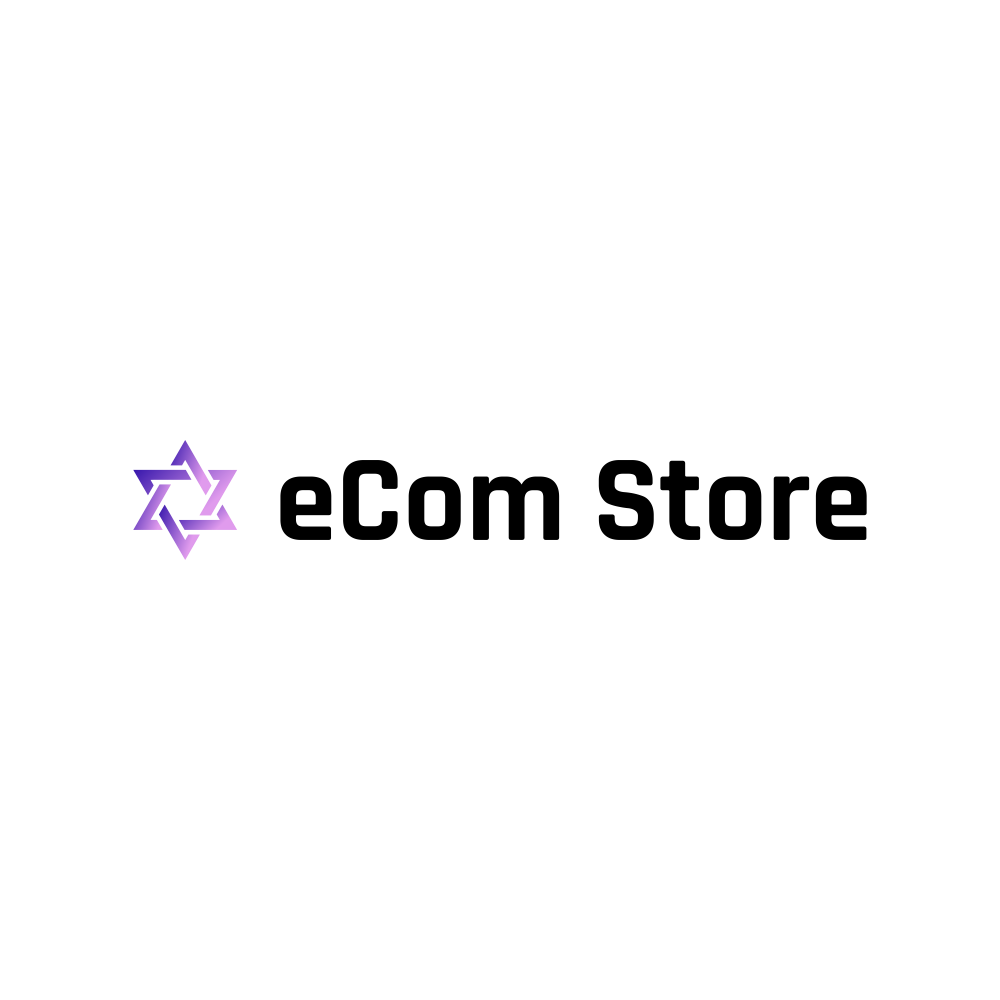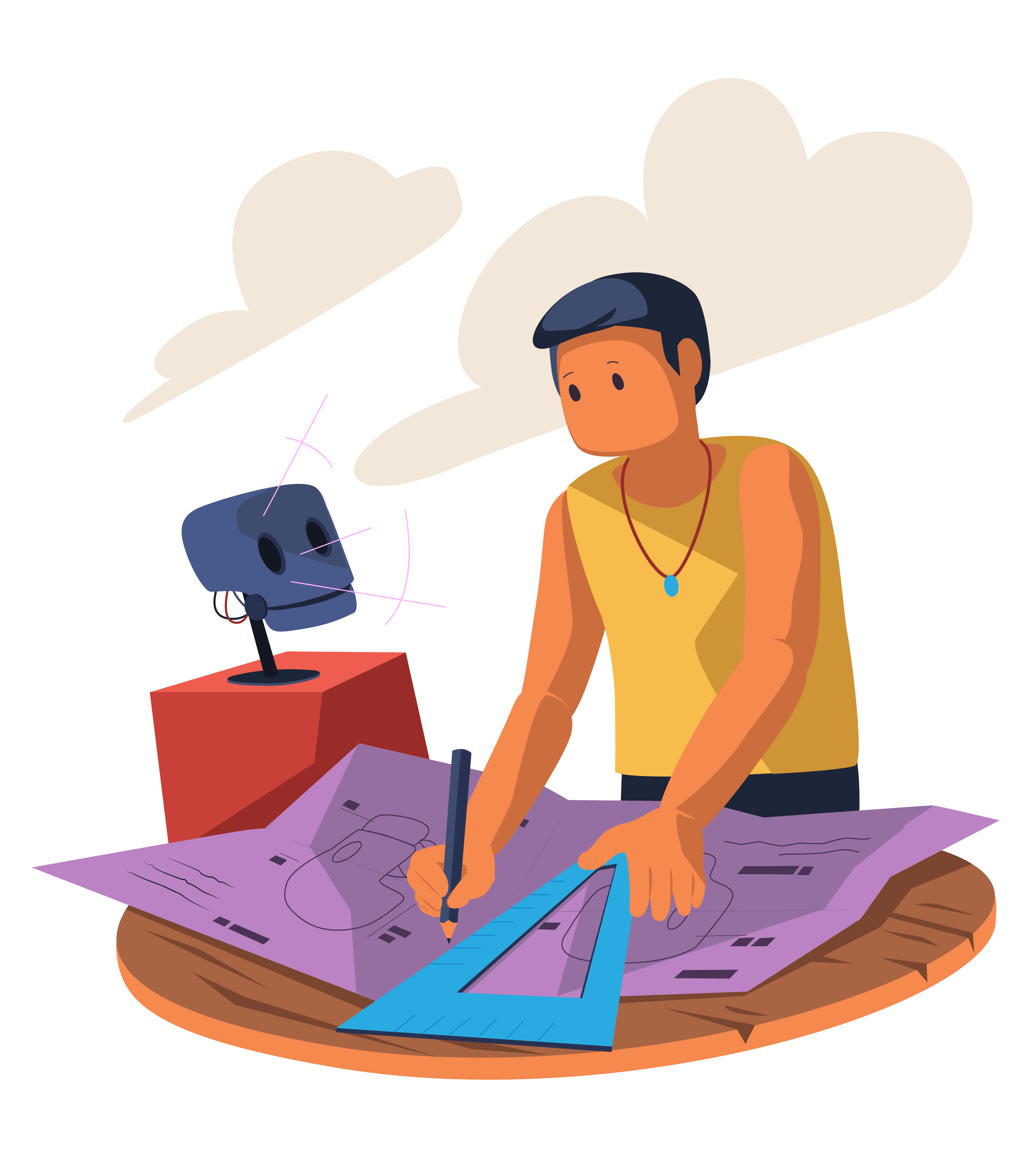Seeing Red Flags? Here’s How to Report an Amazon Seller
Ever found yourself surfing the vast ocean of Amazon, only to stumble upon a seller that seems… well, fishy? 🐠
This article will help you understand precisely how to report an Amazon seller. Doing your part to help ensure the platform remains a haven of trust and transparency.
Think of it like this;
Amazon has revolutionized the way we shop, bringing us the world’s marketplace at our fingertips. But like any bustling marketplace, it has its share of mischief-makers.
Perhaps you’ve come across a seller peddling counterfeit products or maybe they’re just not playing by Amazon’s rules. Whatever the reason, just as you’d want to know if the orange you’re buying is fresh, you’d also want assurance that the gadget you’re eyeing on Amazon is legitimate.
By the time you’re through with this guide, you’ll not only know how to spot those red flags, but you’ll also be armed with the knowledge to report them effectively. So, let’s dive in.
Recognizing Violations
Ahoy, eagle-eyed shopper (or seller)! Before you set sail on the quest to report a seller, it’s essential to ensure there’s an actual iceberg ahead and not just a mirage. Let’s break down the map to spot potential policy transgressions, shall we?
Criteria for Determining Policy Violations:
- Consistency with Product Description: If you ordered a “waterproof” watch that can’t handle a drop, Houston, we have a problem.
- Product Authenticity: Receiving a faux designer bag when you were expecting the real deal? Major no-no.
- Safety Regulations and Standards: Any product that poses a risk, like electronics that haven’t passed safety checks, is a red flag.
- Transparency in Business Practices: If a seller seems shifty, avoids questions, or doesn’t provide clear product details, be wary.
Types of Amazon Seller Violations:
- Intellectual Property Violations: This is a big one! If a seller is offering products that infringe on trademarks, copyrights, or patents, they’re playing with fire. Say you stumble upon a product that looks suspiciously like a popular brand but has a slightly altered logo; chances are, it’s an IP violation.
- Product Condition Violations: Remember our waterproof watch? This category deals with items not being new, damaged, or not matching their descriptions. So, if a product is sold as “brand new” but arrives looking like it has seen better days, it’s a violation.
- Amazon Product Authenticity Complaints: This is a special category. If sellers provide counterfeit items or replicas, they violate Amazon’s trust and, importantly, its policies. It’s like expecting a delicious apple pie and getting an apple-flavored candy instead.
In your Amazon journey, should you spot these or other dubious practices, it’s your right (and duty) to raise the flag. It not only helps keep the platform clean but also assists other users from falling into potential traps.
Essential Documentation Steps
Documenting your way to clarity.
When you stumble upon those Amazon deals that seem too good to be true, your optimism might overshadow skepticism. And sometimes, unfortunately, a hint of trepidation might be warranted. When you encounter a rogue seller or a transaction that seems a tad shady, the flashlight that can guide you out of the dark alley of potential scams is – documentation.
From my experiences in ecommerce, whether it’s on Amazon, eBay, or launching stores on Shopify, the importance of keeping meticulous records can’t be emphasized enough. It’s the backbone of any dispute and can often spell the difference between a refund and a loss.
Get started selling on Amazon today, the world of profits awaits!
Importance of Documenting Seller Violations:
- Protecting Your Interests: Think of documentation as your safety net. Having a clear record, you arm yourself with undeniable evidence should things turn sour.
- Assisting Amazon: By providing clear evidence of violations, you make it easier for Amazon’s internal team to review and take action against sellers who breach the platform’s rules.
- Streamlining Refunds: In scenarios where you’re eligible for a refund, having a well-documented case can expedite the process, saving both time and stress.
Tips and Methods to Effectively Gather Evidence:
- Screenshots are Your Best Friend: Whenever you notice a discrepancy or violation, take a screenshot. Ensure it has a timestamp or, at the very least, keep them organized by date. Tools like Snipping Tool on Windows or Shift + Command + 4 on Mac make this easy.
- Record Conversations: If the platform allows, record all interactions with the seller. This could include chat logs, email exchanges, or even recorded calls (ensure you follow local laws regarding consent).
- Item Discrepancies: If you received a product that doesn’t match its description, take clear photographs of the item, its packaging, and any shipping labels. A picture speaks a thousand words, especially in dispute scenarios.
- Save Transaction Records: Keep all receipts, transaction IDs, payment confirmations, and any other relevant documentation. These provide a chronological outline of your purchase journey.
- Third-party Insights: In case of significant disputes, especially involving counterfeit products or intellectual property violations, getting an expert opinion or authentication can be invaluable.
In the vast world of online shopping, having a paper trail (or its digital equivalent) is not about suspicion; it’s about preparedness. It ensures you’re never caught off guard, and even in the rare instances where you have to report a seller, you do so with clarity and confidence. Remember, it’s always better to have evidence and not need it, than to need evidence and not have it.
Initiating Direct Communication
Ah, the art of conversation! Before jumping to conclusions and pressing that report button, sometimes it’s worthwhile to channel your inner Sherlock and conduct a little detective work. Initiate direct chit-chat with the seller. Why? Because more often than not, issues can be resolved amicably without involving the big guns (a.k.a Amazon).
When to Contact the Seller Directly:
- Order Delays: The package that was supposed to arrive in two days is taking its sweet time, resembling a tortoise’s pace rather than a hare’s sprint? Reach out!
- Product Discrepancies: If that “XL” shirt seems better suited for a teddy bear than a human, it’s time to talk.
- General Queries: Any doubts about product specifics? Need more details? Don’t be shy; shoot a message.
- Post-purchase issues: Perhaps you’ve faced challenges with the product after a few uses. Instead of immediately penning a scathing review, first, discuss it with the seller.
Best Practices for Communication:
- Be Clear: Start with a friendly greeting, state your order number, and explain the issue in simple terms. Remember, the clearer you are, the easier it is for the seller to assist you.
- Stay Respectful: Everyone has off days, including sellers. Avoid CAPS LOCK (it’s like online yelling) and keep the conversation civil. Think of it as chatting over tea, not a boxing match!
- Stay Objective: While it’s frustrating to not receive what you expected, stick to facts. Emotional rants might feel good momentarily, but they seldom get problems resolved effectively.
I’ve been in the ecommerce arena for years, and from my experience, a dash of patience, sprinkled with respect, often goes a long way in resolving issues. Direct communication with sellers provides clarity and can lead to quicker solutions. Plus, who knows? Sometimes, they may even throw in a little something extra for the inconvenience caused.
Reporting to Amazon
Alright, you’ve donned your detective hat, reached out, and still find yourself at a dead end? Time to call in the cavalry! Reporting to Amazon ensures that the platform remains a safe and trustworthy place for all. Here’s your action-packed, step-by-step guide to getting it done:
Step 1: Identify the Nature of Violation:
- Ask Yourself: What specifically has the seller done wrong? Is it a case of misrepresentation, a counterfeit product, or perhaps a violation of intellectual property rights? Pinpointing this helps streamline the reporting process.
Step 2: Document the Seller Violations:
- Screenshots: A picture is worth a thousand words. Grab screenshots of product listings, email interactions, or anything relevant. These serve as concrete evidence.
- Order Details: Note down your order number, date of purchase, and any other transaction details. This information will be crucial for Amazon to investigate your claims.
Step 3: Contact the Seller (if not done already):
- Before going nuclear, it’s usually a good idea (as we discussed) to reach out to the seller directly. They might not be aware of the issue and could be willing to resolve it promptly. Give them 48 hours to respond.
Step 4: Use the Seller Abuse Report Form or Contact Amazon Customer Service:
- Navigate to Amazon’s “Help” section. Here, you’ll find the option to “Contact Us” or “Report a Problem.
- Select the nature of your complaint and provide all the documented evidence. Ensure you’re thorough but concise.
- If the form feels like gibberish (trust me, I’ve been there), don’t hesitate to contact Amazon’s Customer Service directly. They’re like the superheroes of the ecommerce world!
Step 5: Additional Resources for Brand Owners – Introduction to Project Zero:
- Brand owners, assemble! Amazon’s Project Zero is your knight in shining armor. This initiative uses machine learning to spot counterfeits and empowers brand owners to remove counterfeit listings directly. If you’re a registered brand owner, it’s a tool worth diving into.
I can vouch for the effectiveness of these steps. While it might seem daunting at first, remember, Amazon values its customers. Your report contributes to a better, safer shopping environment for everyone.
Reporting Across Platforms
These days with just a few clicks or taps, you can access Amazon virtually anywhere, be it through their shiny website on your laptop or their streamlined mobile app while you’re munching on popcorn. But when it comes to reporting a seller, are the processes on these platforms identical twins or distant cousins? Let’s unravel this techy mystery!
Reporting on Amazon’s Website:
- Ease of Navigation: With the full site at your disposal, you often have a broader view, which some find more intuitive. Click on the “Help” at the bottom of any page, navigate to “Contact Us” or “Report a Problem”, and voila!
- Detailed Documentation: Uploading your gathered evidence, be it screenshots or PDFs, is generally more straightforward on the website. Simply drag, drop, and you’re good to go.
- Live Chat Feature: On the website, you get the advantage of instant communication with Amazon’s customer service through the live chat, making it easier to explain your grievances in real-time.
Reporting via Amazon’s Mobile App:
- Convenience on the Go: Spot an issue while browsing on your lunch break? No worries! With the mobile app, you can report a seller without having to wait until you’re near a computer.
- Direct Reporting from Listings: Often, while browsing a product, you’ll find a three-dot menu (or similar) which allows you to report the item or seller directly. Super handy, right?
- Camera Access: A nifty feature on the mobile app is the ability to directly click pictures or screenshots and attach them as evidence. No need for multiple device transfers!
Similarities Across the Board:
- Core Process Remains: Whether on the mobile app or website, Amazon’s primary concern is ensuring seller accountability. The essential steps – identifying the violation, documenting evidence, and contacting the appropriate Amazon department – remain constant.
- Feedback Importance: On both platforms, once your report is submitted, Amazon values your feedback. So, whether it’s a thumbs up or down, make sure you rate your reporting experience!
In my ecommerce adventures, I’ve often oscillated between the app and website, depending on where I was and what I was doing. And here’s a nugget from my experience: while the mediums might differ, Amazon’s commitment to addressing your concerns remains steadfast. So, choose your digital weapon and report away!
FAQs about Reporting an Amazon Seller
Let’s dive into some frequently pondered questions about reporting sellers on Amazon.
Is Amazon Responsible For Their Sellers?
Well, Amazon provides a platform for sellers, but they aren’t the direct employer of third-party sellers. That said, they take the integrity of their marketplace seriously. Sellers must adhere to Amazon’s guidelines and policies. If they don’t, action can and often will be taken.
Can Amazon sellers refuse a refund?
Technically, a seller can refuse, but doing so without a legitimate reason can land them in hot water. Amazon’s A-to-z Guarantee protects customers, and if a product is damaged, not as described, or doesn’t arrive, buyers usually have the right to a refund.
Are Amazon complaints anonymous?
Rest assured, your identity is safe with Amazon. When you report a seller, your personal details aren’t shared. Your complaint remains confidential, ensuring you can voice concerns without any backlash.
How do I know if an Amazon email is real?
Great question! With phishing scams abound, it’s smart to be wary. Genuine Amazon emails will come from an address ending in “@amazon.com”. Be cautious of emails asking for personal info or payment outside of Amazon’s platform. If in doubt, access your account directly through Amazon’s website, not email links.
What happens if you get scammed on Amazon?
Firstly, don’t panic. Amazon’s A-to-z Guarantee is designed to handle such situations. Report the issue, and if it aligns with the guarantee’s conditions, you’re likely to get a refund or replacement. Always ensure to provide documentation and evidence to make the process smoother.
Will Amazon Refund Me If I Get Scammed?
Yes, if the situation fits under Amazon’s A-to-z Guarantee. It covers both the timely delivery and the condition of items you purchase. So, if you’ve been sent a three-legged stool when you ordered one with four, Amazon’s got your back (and hopefully, that fourth leg)!
Does Amazon Have A Complaint Department?
Absolutely. Amazon places immense value on customer feedback and complaints. Their Complaint Department, accessible through the “Contact Us” section on their site, is dedicated to addressing issues, be it with products, sellers, or the platform itself.
Remember, it’s all about knowing where to look and how to ask. Amazon might be a behemoth, but at its core, it’s committed to ensuring a smooth and safe experience for its users. Happy shopping!
Conclusion
As we journey back from the depths of the Amazon (the marketplace, not the rainforest), there’s a resonance, a recurring note that’s worth hammering home. Amazon, with its vast, sprawling digital aisles and myriad of sellers, thrives best when it’s a safe haven for both buyers and sellers. It’s a symbiotic ecosystem where trust is paramount.
From my days kickstarting ecommerce ventures, to dabbling in dropshipping, and navigating the sprawling corridors of online marketplaces, I’ve come to appreciate the intricate dance of trust. Platforms like Amazon are built on this trust. A transparent and reliable marketplace isn’t just a nicety; it’s an absolute necessity. It ensures that the hard-earned money you spend gets you exactly what you desire, and it guarantees sellers a platform where they can flourish without cutting corners.
While it’s essential to be vigilant and proactive—always keeping an eye out for the rogue sellers—it’s equally crucial to be fair and informed. Not every misunderstanding is a scam, and not every seller mistake is malicious. Approach each situation with a discerning eye, but also with a heart that understands errors can happen.
By understanding how to properly report sellers who violate policies, we not only protect our individual interests, but we contribute to a broader culture of accountability and integrity.
Together, we can ensure that Amazon remains the bustling, reputable marketplace we know and love.
Now, as you go forth, wielding your newfound knowledge like a beacon, remember: in the grand bazaar of Amazon, you’re not just a shopper or a seller; you’re a gatekeeper of trust. Happy shopping, and even happier reporting when needed!
How To Provide The Best Customer Service In Shopify Dropshipping
How To Provide The Best Customer Service In Shopify DropshippingTo provide the best customer...
What Is Amazon Dropshipping: Guide for Beginners
What Is Amazon Dropping: Guide for BeginnersAmazon dropshipping is a business model where sellers...
How to Find Profitable Products for Amazon Dropshipping
How to Find Profitable Products for Amazon DropshippingFinding profitable products for Amazon...